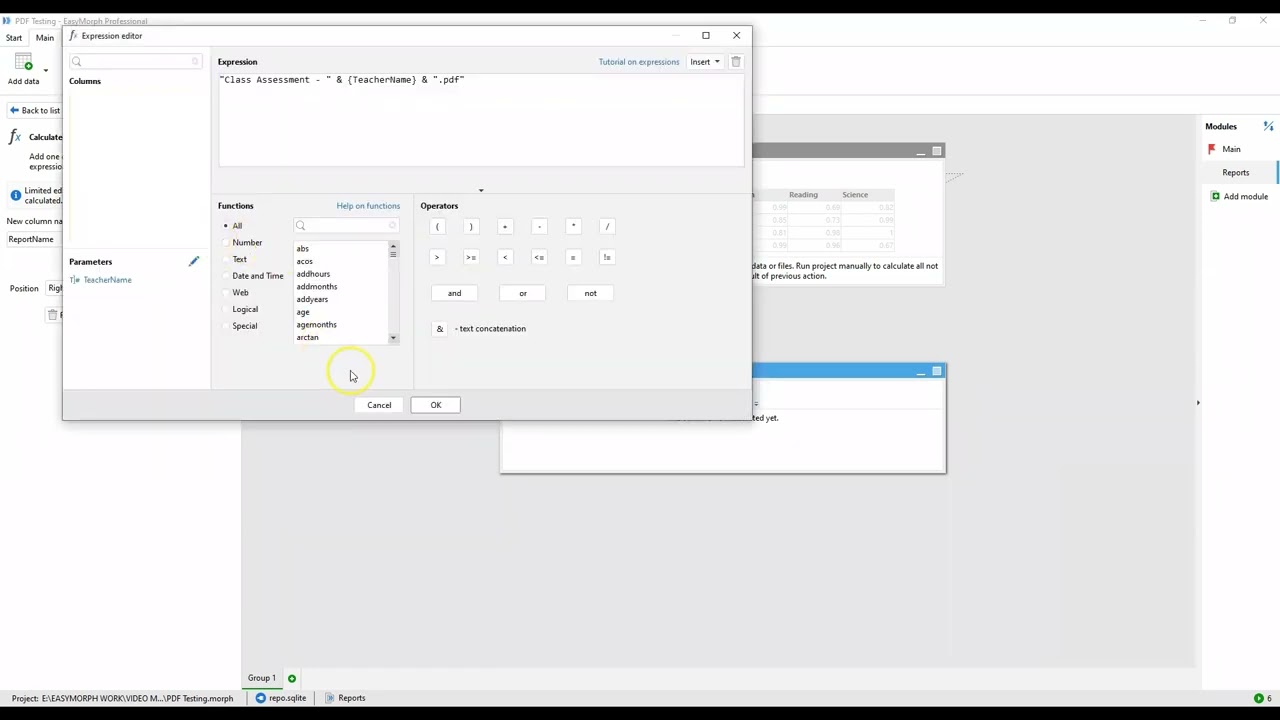Putting together a complete no-code workflow that reads in data (transforms it, or not) and produces PDF reports is pretty easy and straightforward with some of EasyMorph's more current actions and settings.
With the addition of the Excel Command action, its "Recalculate workbook" and "Save as PDF" commands in v5.1.2, and the introduction of writing out to native Excel tables in the "Export to Excel file" action (also in v5.1.2), all the pieces are now in play to create this type of end-to-end solution.
The short-form instructions are:
- Read in data
- Transform the data, if necessary.
- Iterate through the data based on a key column.
- Write out to Excel tables.
- The pivottables and pivotcharts within the Excel report template pick up the data changes.
- Write out the updated file to a PDF.
This can be set to run a single report, or batch-run several. Just start the workflow running and go grab lunch!
The full workflow example is found below (with source data files).
The video showing me stepping through the process is on EasyMorph's YouTube channel:
Teacher PDF report process.zip (38.5 KB)