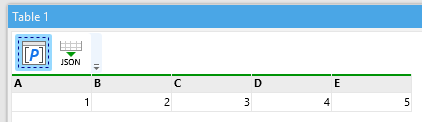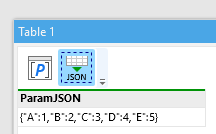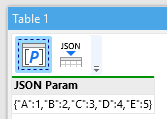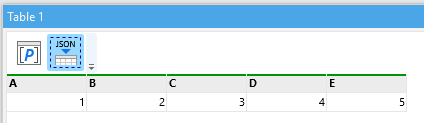Hello all! ![]()
![]()
![]()
I have recently started branching out into modules.
Previously, for each project I used multiple groups in the Main module with a stack of parameters. The parameters are usually one file name or location, and then about 10 or 15 calculated parameters, which I call up at various points in the workflow.
Examples of my parameters are:
Enthuse_May23_OUTPUT_CRM. csv
Enthuse_May23_OUTPUT_finance.csv
Marathon_Summer_mailing_proof
Marathon_Summer_mailing_MC.csv
Marathon_Summer_mailing_CRM.csv
Input folder
Working folder
Campaign Title
Ticket #
and so on…
Now that I’m using modules, I want to know the best way to simply call one of these existing parameters that I have curated in the Main module, without having to re-produce, copy and paste etc.
I’ve tried Shared Memory, BUT, it recalls the parameter as a column, which adds an extra (unecessary) field to my output file and throws out my CRM upoad template. ![]()
I WAS trying Iterate, Iterate Column, Iterate table, but I’m going round in circles - ha ha! My brain is iterating! ![]()
![]() and I don’t know if I need to continue down this
and I don’t know if I need to continue down this ![]()
![]() hole and suspect that there may be a more efficient way to simply kick a parameter into another module.
hole and suspect that there may be a more efficient way to simply kick a parameter into another module. ![]()
If anyone has an example of where they’ve done this or similar, or have seen a post about this use case and are happy to share, I would be extrenmely grateful.
Thank you in advance! ![]()