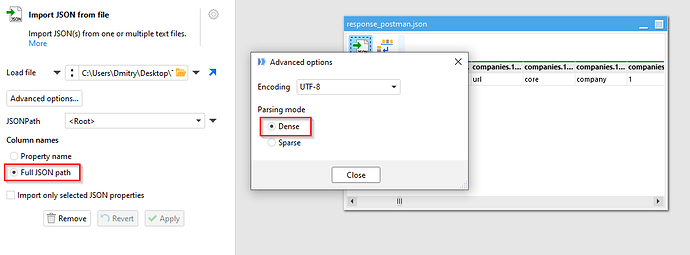Hi -
I’m working on a project that uses Mautic Mautic Developer Documentation. In the example that I can see, I’m allowed to bring back 1000 companies or contacts to try to determine their IDs (which is technically the only info I want to get back). I can’t minify the JSON response so in my scenario so I have to parse the JSON to find each of the company IDs.
In the example using Postman I see that the response is just under 8 megs. However, taking that data and parsing it in EM runs for over 10 minutes (eventually locks the computer up). I can share the file for support purposes if needed.
Question for the group.
- After the JSON Response is returned, what helps/hurts the performance of parsing that data from a machine standpoint? **I am aware that returning less is best
Hi Adam,
if possible, please send a file-sharing link or the file itself to our support email for investigation.
Also, does parsing takes a similarly long time if you save the response into a file first, and then use the “Import JSON” action for importing and loading it?
Thank you for sending the file. It was parsed in 8 seconds on my laptop and produced a table with 280’000 columns  . I used the following settings:
. I used the following settings:
The Dense mode seems to be much faster and is the recommended mode. I tried the Sparse mode and the action worked so long that I had to cancel. The Sparse mode is the old parsing algorithm that we no longer recommend to use unless strictly necessary.
@dgudkov - This makes sense. Yes! I was using Sparse because of the way the JSON was formatted I was having a difficult time only getting the Company ID based on the way the JSON is constructed.
 . I used the following settings:
. I used the following settings: