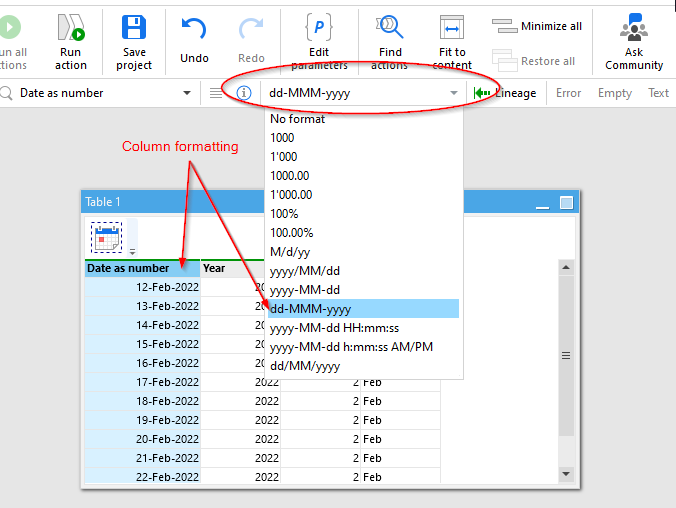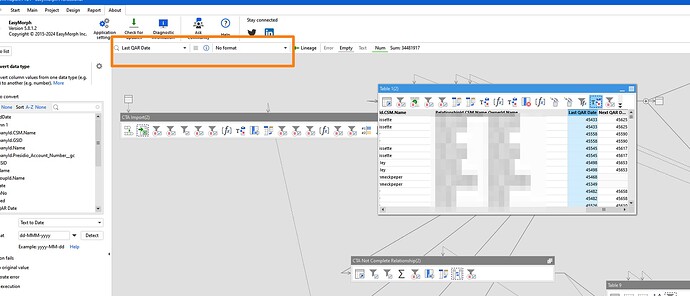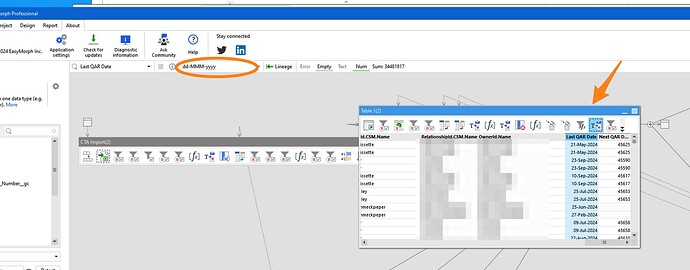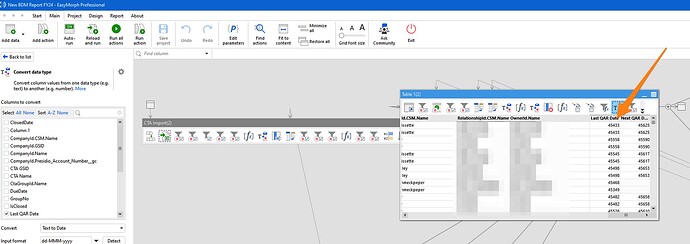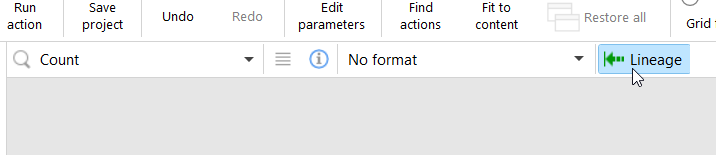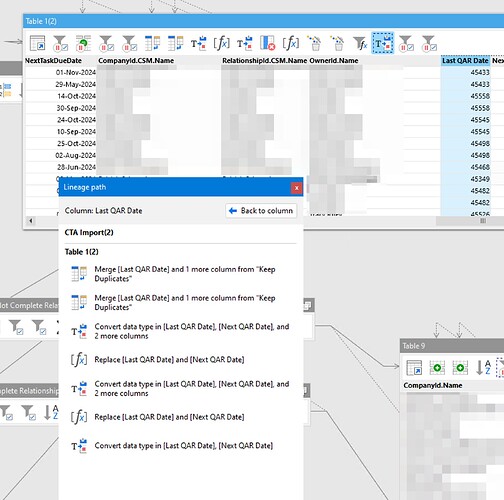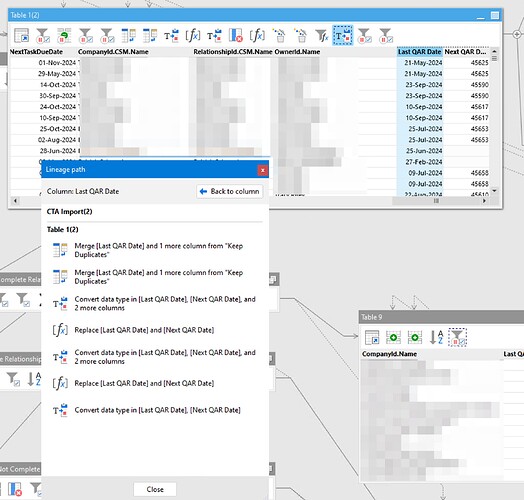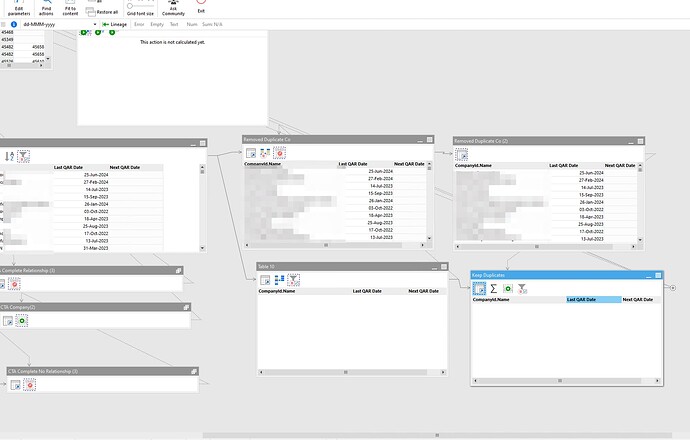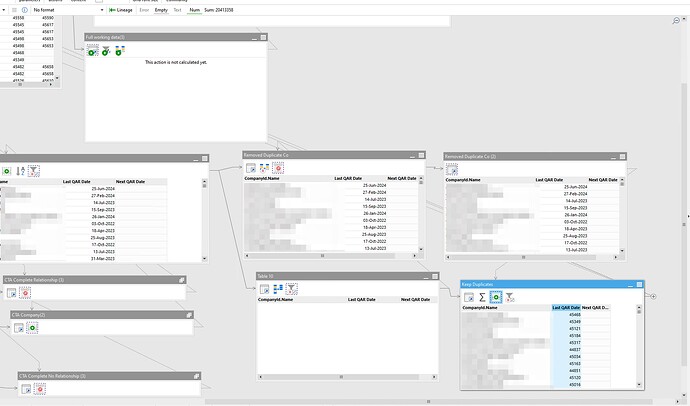I have a file that has started dropping the the date format every time I exit and reopen it. While editing the file it keeps the date format dd-MMM-yyyy but when I save and re open it's back to 45433 for example and since this is an automated export it causes me issues.
It did work and stopped about the time I went to 5.8 I upgraded to 5.8.1.2 today and still the same problem. It appears to only happen with this one file so I'm not sure how to troubleshoot.
Open to ideas.
Hi Dan,
If you set the column format explicitly to a date format, and save the project, the formatting will remain as long as column name doesn't change.
So in every other project I have you are correct and this one used to be fine but now...
Then I change the format
And Save the project. Close it and reopen it and this is what I'm back to
Which is why I'm at a loss
BTW my current work around is to Export my end table to a csv where the dates are numeric. Re-import that CSV and Easymorph converts the numeric to the proper format then re-export it overwriting the other file and then copy it to my S3 bucket for processing by my cloud app and that seems to be working. Again I'm not sure what sequence is corrupting the formatting process and I'd love to fix it but that is my current workaround
Can you please send the project to support@easymorph.com? We'll take a look at it.
Thank you, it as been sent
Hi @Dan_Stephens,
Thank you for providing the project file. We are currently investigating the issue. Could you please take a screenshot of the column's "Lineage" at the action where you are changing the format? You can access it by clicking the "Lineage" button.
Please provide a screenshot of the "Lineage" right after opening the project (when the format is missing) and another after you've changed the format to 'dd-MMM-yyyy'.
Additionally, could you check if the format of the column is the same before and after the 'Aggregate' action in the 'Keep Duplicates' table?
Thanks!
Sorry I realized I sent to the wrong location.
BEFORE
AFTER
Keep Duplicates Before:
Keep Duplicates After
So I did try to set the format on the empty column of Keep Duplicates on the aggregate but it reverts back to no format after I re-open the file.
Thank you, this additional information is very helpful.
To clarify, is the derived table in 'Keep Duplicates' empty before the aggregate action? If so, could you please add one empty row and a column (using the List action) just before 'Aggregate' and check if the format is now properly restored? It would be helpful to determine if the issue might be related to a special case involving a dataset with no rows.
There is a chance that this issue is resolved in the most recent update, if it was, in fact, connected to the special case of a dataset without rows.