Hi team!
How do I rebuild projects with a previous desktop version? I already have some projects in a more recent version and they don’t work for me, I don’t know how to rebuild these projects. Will I have to recreate them again? or can I convert/change the file somehow?
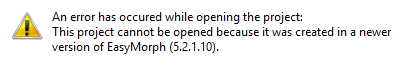
EasyMorph is backward compatible. It means can always open projects created in earlier versions. However, opening an older version of EasyMorph a project created in a newer may not be possible because new versions may have features that didn’t exist in older versions.
The solution is to update all your EasyMorph installations to the latest version you have.
Thank you so much for the info, however isn´t posible for me update the new version, should I create again the same project with the old version? or is it posible to rebuild the project in an old version?
No, that’s not possible. Once a project is saved in a newer version, it can’t be saved in a format suitable for an older version.