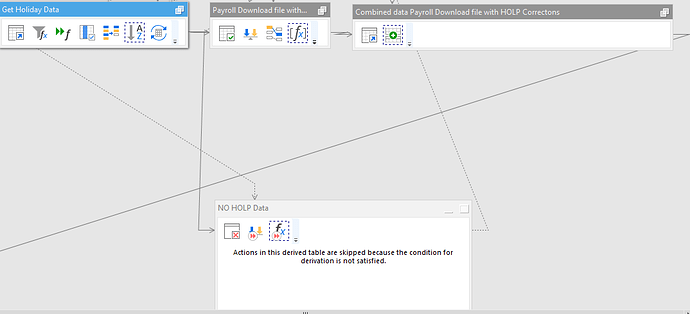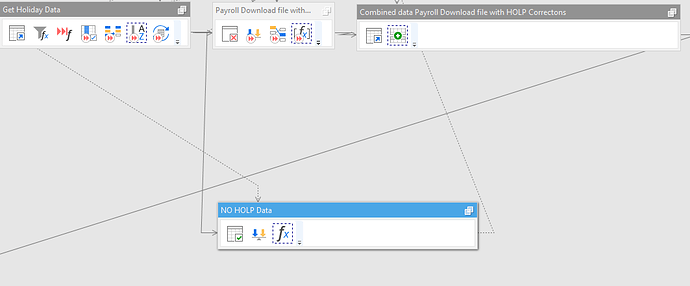The EITHER TABLE will allow you to assign you and alternate table if the current table is empty or the alternate table has data.
Sometimes, depending on the data in another table, the table can be empty with some input file data/actions or with other input it can contain data. It would be handy if there were two options for the ACTION when checking the status of the table.
If the table to be checked is EMPTY, use table A but if the table has data, use table B.
I had the requirement to create a lookup table that had data sometimes and no data other times. Now I wanted to use the LOOKUP action to check data in that table but when I did so if there was NO data, I had an error in the workflow if the table was empty. I had to setup a complex sequence to avoid the error and have the workflow operation correctly if the table had data or if it was empty.
The following is with data in TABLE Get Holiday data:
If there was no data, the flow looks like:
The final table, which must contain the resulting data is “Combined data Payroll Download file with HOLP Corrections”