Hi Dimitry
I have a project where I fetch data from and email folder, extract it and unzip it. I then rename a list of files using File Command. (Great future!). The next step is now, to move the files from the temp folder to the correct folders.
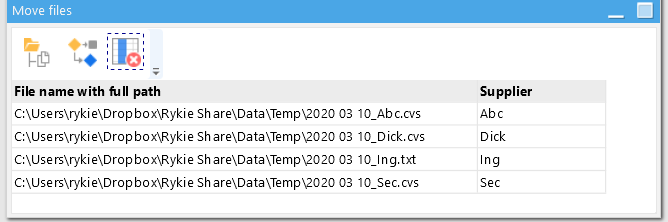
I looked at file command move/copy list of files, but it does not work for me as destination folder is based on parameter and Supplier field.
I also had a look at the Make Copy of Files and Save Copies at a designated Location post
‘copy /y "’ & [File name with full path] & ‘" "’ & {Target folder} & ‘"’
I was hoping I could adapt the code to read:
‘copy /y "’ & [File name with full path] & ‘" "’ & {Target folder} & “” & [Supplier] & ‘"’
but it did not work for me either.
{Target folder} = C:\Users\rykie\Dropbox\Rykie Share\Data\Masterfiles\
And based on Supplier it should go to their folder
C:\Users\rykie\Dropbox\Rykie Share\Data\Masterfiles\ Abc
Just another note: In Rename list of files, I could pick up the New names from a field, but on copy/move list of files, the destination cannot refer to a field name.
Any suggestions?
Thanks
Rykie