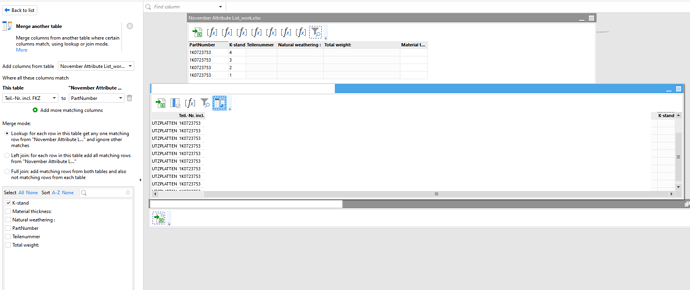I don’t understand why this is not working? I should see some values in column “K-stand” but looks like there is no matching happening.
Just a few suggestions:
Make sure that the matched values in the key fields don’t have trailing numbers. For that, you can right-click a cell and then click “Metadata” to open the cell inspector dialog.
The merge mode is “Lookup” which takes the 1st row that matches and ignores other with the same part number. It could be that the 1st matched row doesn’t have “K-stand”.
If you need all K-stand values merged to each part number in the main table, then you need to use the “Left join” mode, not the “Lookup” mode. Note that with data as in the screenshot you provided it will increase the number of rows in the main table.
Make sure that the matched values in the key fields don’t have trailing numbers. For that, you can right-click a cell and then click “Metadata” to open the cell inspector dialog.
My data has trailing numbers, but has type text, so that should work, right? Or why do trailing numbers harm the matching?
I'm aware off the multi-matching variants... my problem is, that nothing is matched, even it should.
Apologies, I meant trailing spaces or other invisible characters in front or after the value.
Ah, ok. I was a bit worried 
So, I found and solved one problem. I used the removechars(…) function to get rid of spaces, but this one doesn’t remove trailing spaces… well, not very logical but anyway.
trim() is a dedicated function for removing leading and trailing spaces.
Also, the “Sanitize” action not just removes spaces, but also hidden system characters.
IMO trim() is for leading/trailing spaces. But removechars() is a super-set. It doesn’t make any sense to omit leading/trailing chars which could be removed. IMO this is a pretty nasty inconsistency.
Yes, sanitize() can do the same WRT spaces. As a programmer I’m more used to the conventional functions.
removechars() removes leading/trailing spaces as well. I just checked it one more time. Could it be that the space-like character in your data is not actually a space but some other white-space character?
If you're sure it was the space character, then it's a bug in EasyMorph. In this case, can you please provide the actual value and the expression with removechars() that didn't remove the leading/trailing space(s) from it? We would investigate the problem and fix the bug.
To be precise it's not. Technically speaking, the trim() function is a thin wrapper around String.Trim() in .NET. It removes not just spaces but all the white-space characters, such as tabulation, form feed, etc.
This fact was missing in our web-help. I've updated it accordingly.