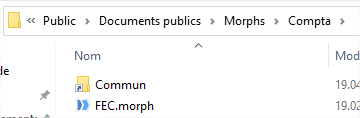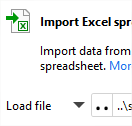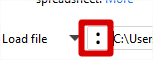Hello everyone,
I mapped in the EM Server the path “\MyServerFile\FirstDirectoryOfSharing” but if I’ve got a file into a subdirectory of the first one (eg: “\MyServerFile\FirstDirectoryOfSharing\SecondDir\ThirdDir”) I need to map the detailed path either. This could lead to a problem, because “MyServerFile” contains alot of data in differents directories and I can’t map every single dir.
Maybe I’m doing something wrong, I hope someone can help me about this.
Hello,
I don’t know if this will help you but here is what I did.
All spaces have separated folder. Indide each folder, I have a folder “common” (to store general morph like to send email, …) that is a symbolic link to another folder.
mklink /D Commun ..\Commun
You can see that folder is symbolic link and EasyMorph work normally with this structure.
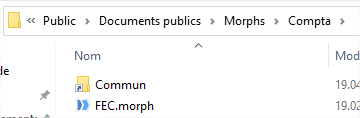
Thanks for the reply, but it didn’t work, maybe because I didn’t explain correctly the problem:
I’m using the “Import from Excel” action, where atm I selected a file in \\MyServerFileIpAddress\FirstDirectoryOfSharing\SecondDir\ThirdDir\test.xlsx
To allow the scheduled job in the EM Server to run smoothly without errors I’d added the FULL URL in the Mapped Drives of the Account.
Why I can’t simply map the \\MyServerFileIpAddress\FirstDirectoryOfSharing\ URL instead of the FULL URL?
Ciao Andrea,
I can only say that I mapped the main folder and it works well, my EM Server see the subfolder.
Which error do you receive on task log?
Claudio
Now I understand:
First folder: \MyServerFileIpAddress\FirstDirectoryOfSharing\FirstDir*.morph
Secund folder: \MyServerFileIpAddress\FirstDirectoryOfSharing\SecondDir\ThirdDir\test.xlsx
Setup action to import Excel:
. .\SecondDir\ThirdDir\test.xlsx
(Issue because "." are formated by forum. Not use space between ".")
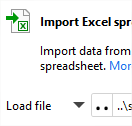
You must click on button ":" to change it to ". .".
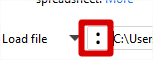
Other Example:
First folder: \MyServerFileIpAddress\FirstDirectoryOfSharing*.morph
Secund folder: \MyServerFileIpAddress\FirstDirectoryOfSharing\SecondDir\ThirdDir\test.xlsx
Setup action to import Excel:
.\SecondDir\ThirdDir\test.xlsx
Thanks all for the replies but I think that I need to explain even better.
I found the problem and it was my fault:
in the .morph I selected the file using //IPADDRESS, in the mapped driver I used //SERVERNAME
Shame on me, guys!
Sorry for this, but it was a big problem … for a trivial cause!