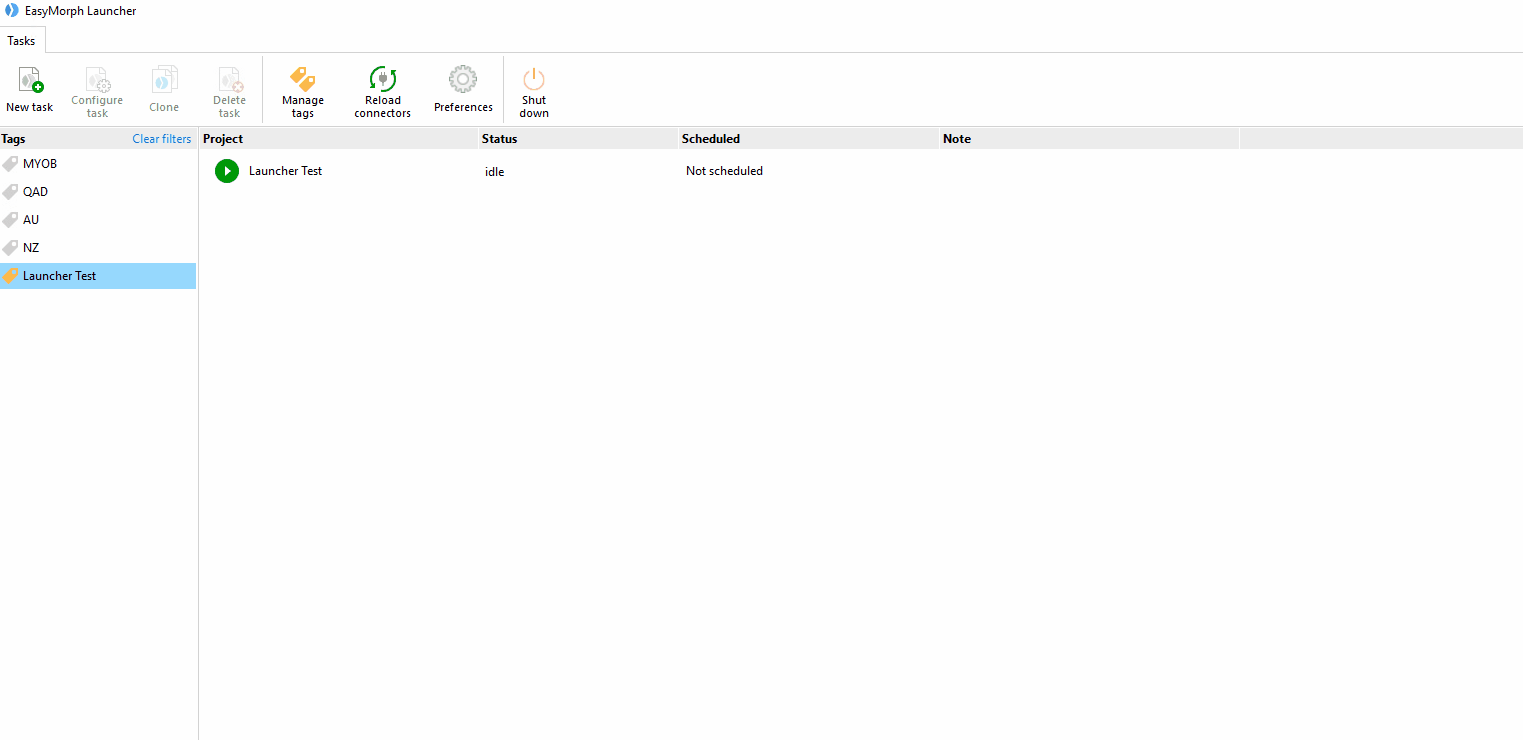Hi,
I am facing a semi-regular problem where it seems that launcher loses its connection with the connector repo (stored locally). If I try to re-run a project after it has failed with this error it fails again with the same error. If I force close Launcher and re-open projects run successfully.
Any ideas on how to solve?
The error is returned by the ODBC driver that presumably is used by the action mentioned in the error message. Try updating the database driver.
Thanks Dmitry,
I agree that the error is coming from the driver, but it is coming because the credentials are not being passed along with the request.This is confirmed when I try to re-run a task after it has failed and it will continue to fail until Launcher is restarted, once restarted everything works as it should.
Thanks
James
When the Launcher reads connectors from a repository, it reads the entire connector information. In other words, it reads either all or nothing. It can't read only part of the connector information and omit, for instance, credentials. If it was a problem with reading the repository, the Launcher won't even be able to make a request to the database. However, we see an error that is coming from a database. It means the Launcher was able to read the connector, figure out the connector type, the ODBC DSN name configured in the connector, and send the request to the database.
I suspect that has something to do with pooling database connections in the database driver, but that's just a guess. I would still recommend updating the driver, or tweak its settings.
Thanks for the extra info Dmitry.
I think it has thrown me because there is 2 different databases involved both with the same issue at the same time and that restarting Launcher is the fix to the issue.
Hi @dgudkov
We are still experiencing issues with this error multiple times per week, despite updating drivers and confirming there is no obvious errors with the dbs (connection limits etc) - this is happening with 3 different databases (with different drivers) so it was unlikely to be the issue.
There was another failure today so I tested the same morph file in Easy Morph and Launcher, the Easy Morph file was able to be refreshed without issue while the Launcher continued to fail.
Thoughts?
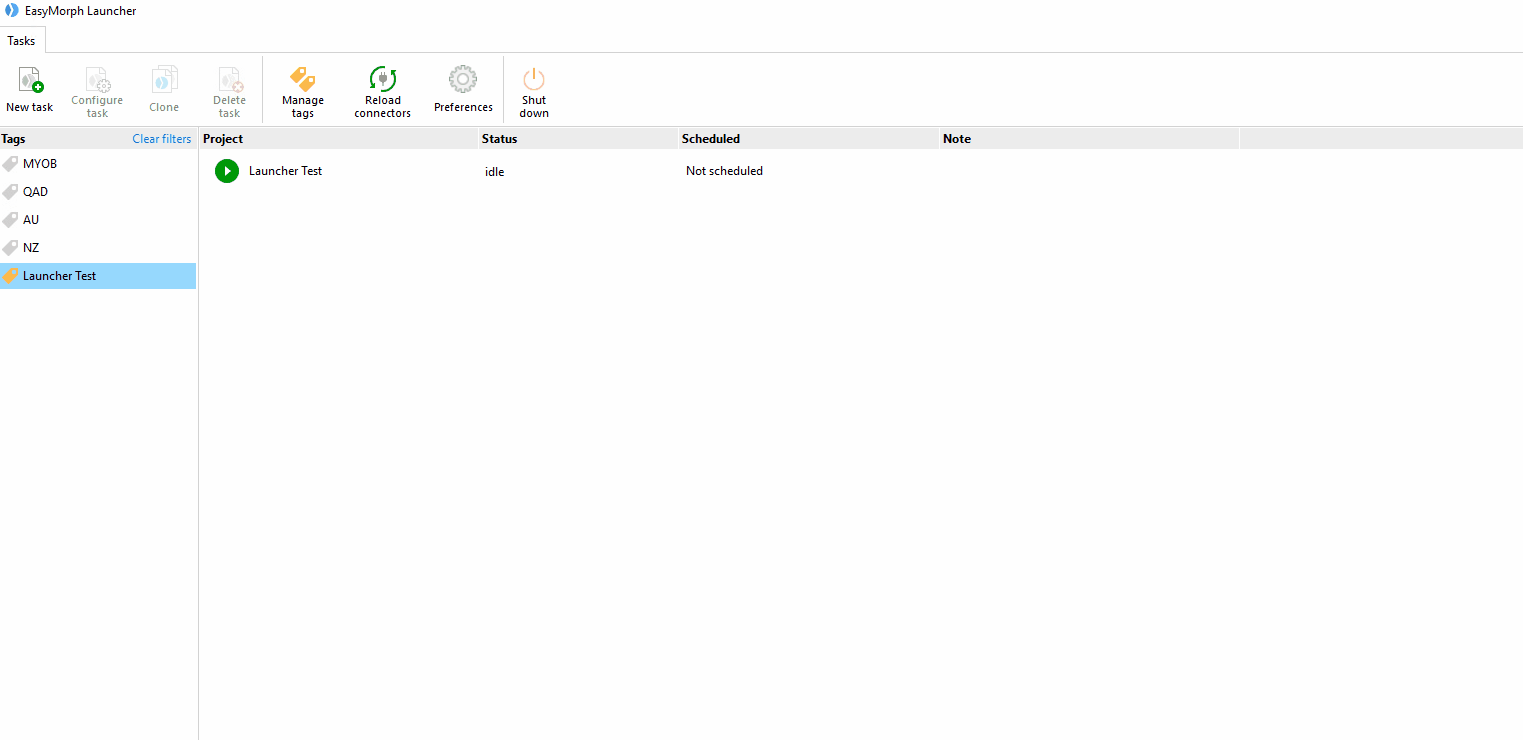
What happens if you run the workflow in the reverse order - in the Launcher first and only then in the Desktop? Does it keep failing in the same manner or it starts failing in Desktop?
Hi Dimitry,
Same outcome regardless of the order of refresh, be it Desktop or Launcher first, Launcher is still the only one to fail. I also tested on different data sources with the same outcome, ok in Desktop, fail in Launcher.
Thanks
This is not an EasyMorph error - the error is clearly returned by the driver. The difference between Launcher and Desktop is that Launcher can run multiple workflows at the same time (e.g., there are multiple task tabs open in your screenshot) while the Desktop runs only one workflow at a time (unless you have multiple Desktops open and running workflows simultaneously). Also, Launcher runs workflows a little bit (10-20%) faster than Desktop which might affect the behavior of the database driver.
I would suggest contacting the technical support of the database vendor.