I am using version 4 and this feature is sometimes being spontaneously activated in my queries, even after I desactivated it. There is any reason for that?
Hi @sousas,
I can’t reproduce the issue. Can you please record a video or a gif which demonstrates it?
Or we can schedule a screen-sharing session if it’s more convenient for you.
Hello,
I am sorry for the delay in the answer. Seems that for now, it is not happening anymore. It could be something that I was doing wrong. If it becomes an issue again I will record and share with you.
Thank you for your availability.
I am experiencing the same problem. It seemingly happens at random so it's hard to reproduce, but what I did notice is it mostly happens when I go to an existing "Import from database" action and edit it to change the connector, but leave the table the same (but it does not happen every time I do this). Once I notice it, I have to edit the connector again, go to the "Post-filter" tab and deselect "Keep only first". At first I thought it might be because I unnecessarily double-clicked on the new connector, accidentally checking the "Keep only first" box, but this doesn't seem to be the case since I would first have to go to another tab before the box even shows up.
Unfortunately not much to work with, but I hope that this information helps a little. It can be very frustrating to unknowingly only import part of a table, and then wonder why certain values are missing.
UPDATE: I think I found the cause. I already mentioned how it occurs when I switch a connector, but keep the table the same. Now I've discovered that it only occurs when I do this very quickly. My guess is that it has to do with the 100 row preview EasyMorph shows in the Query Editor. It seems like, when I manage to change the connector and apply the changes before this preview is fully loaded, the actual import action itself maintains the "Keep only first 100 rows" filter. I can now (sometimes) reproduce the error when using a big table/view to load. Maybe the way EasyMorph handles the 100 row preview could be altered to fix this?
I've managed to capture it, hopefully this helps! I first show that the number of rows loaded is far larger than 100, and that the "Keep only first" box is not checked. Then, when I quickly change the connector and apply, that box is suddenly checked.
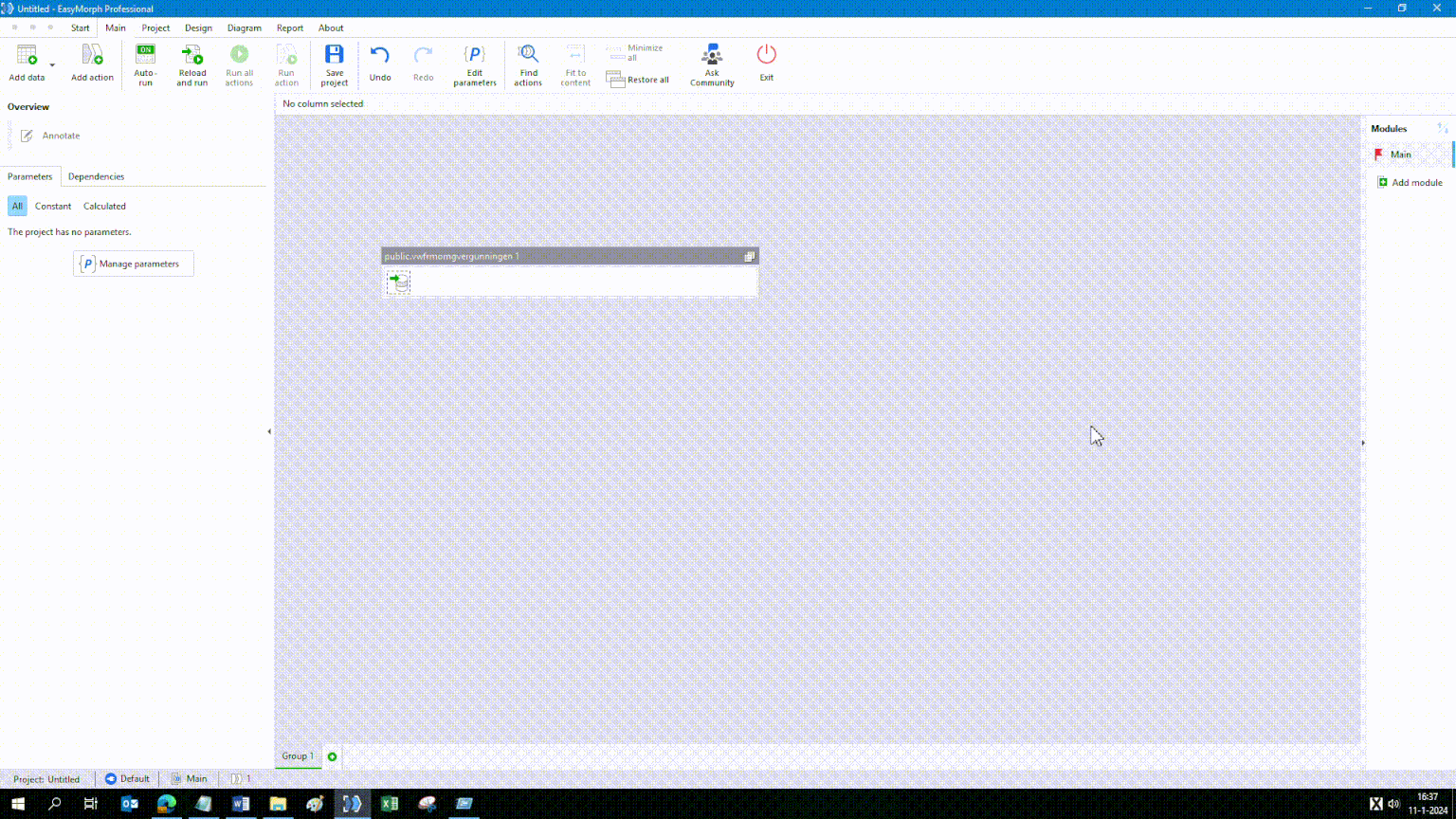
Thank you for all the details and contribution. It was a nasty bug that we tried to hunt down for a long time. With your help, we could finally locate and fix it. Get the updated version from our website.
Thank you for fixing this!