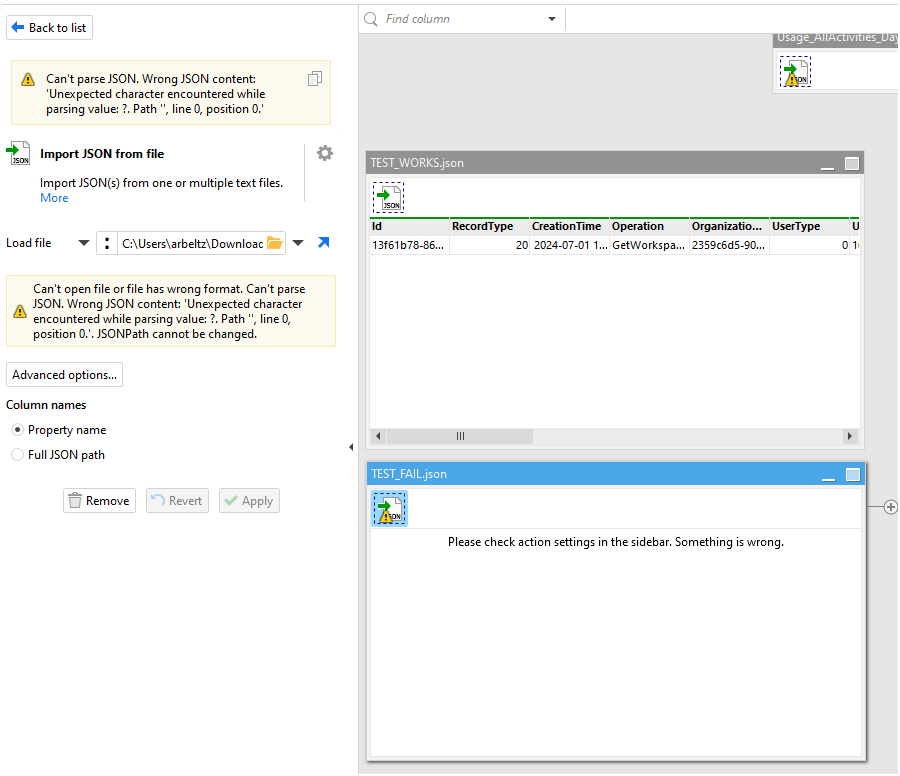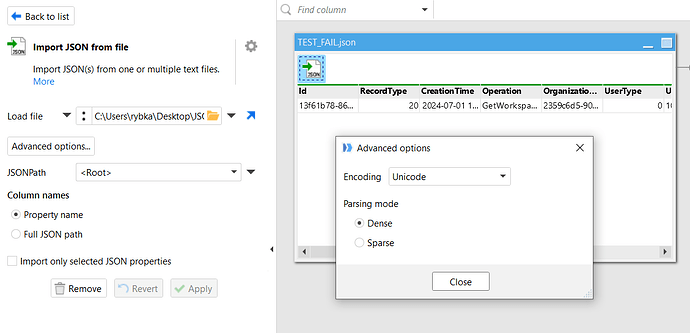Hi All -
I am doing some automation with Powershell for Power BI Audits. The powershell script itself is outputting the file. The output appears to be valid json based on all of the checks I can run online. However the output file gives me the following error
Error: Can't parse JSON. Wrong JSON content: 'Unexpected character encountered while parsing value: �. Path '', line 0, position 0.'
Source: action "Import JSON from file", module "1)Create PS File", table "TEST_FAIL.json"
If I take that same data from the TEST_FAIL.json, create a new file in notepad and paste the exact same data back it shows as successful.
Any thoughts on something I could be doing wrong?
JSON FILES.zip (1.3 KB)