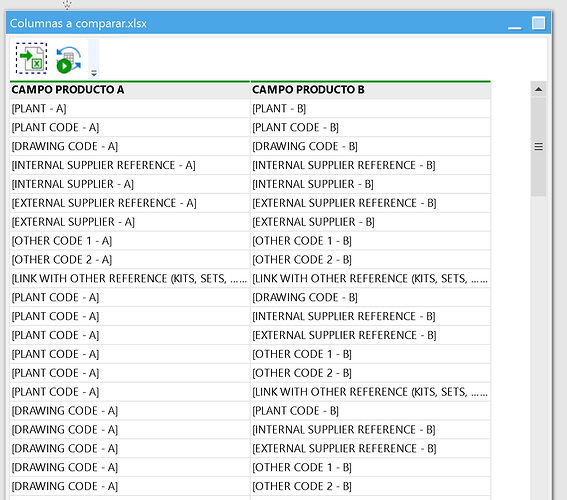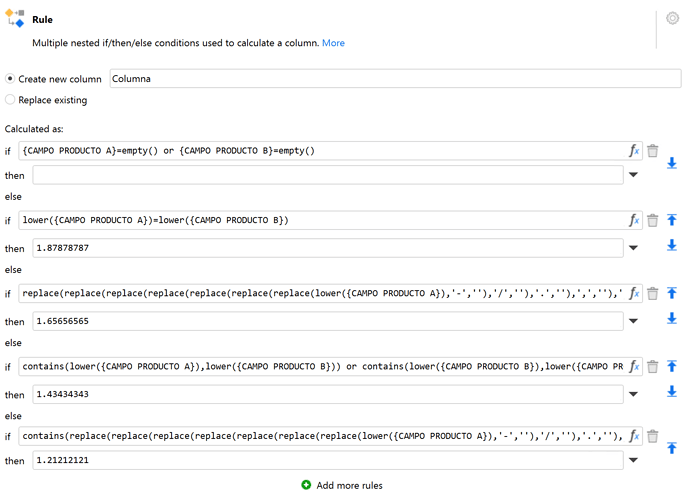Hello,
I’m using the “iterate table” action to do multiple comparisons of columns at once. I want to do the same comparison over multiple pairs of columns (in total, 93 pairs), so I thought about using the “iterate table” action to pass the original table with the data + iterate a table that has a list of the 93 different pairs of column names to be compared. These column names are to be included as parameters in the expressions found in the iterating module.
Here is the table with the different pairs of column names I’m iterating, sending each value as a parameter:
And here are the expressions in the iterating module, where I want the parameter to act as a column name of the table I’m passing:
However, the expressions in the module are not recognizing the parameter as a column in the table, but as text. In the first iteration for example, for parameter {CAMPO PRODUCTO A} it is interpreting literally “[PLANT - A]”, and for parameter {CAMPO PRODUCTO B} it is interpreting literally “[PLANT - B]”, so its comparing these two texts, instead of going to search for the value of the column [PLANT - A] and [PLANT B], which actually exist in the table I am passing.
Is there a way for the expression to recognize that the parameter as an actual column, and not as text?
Thanks very much,
Roberto