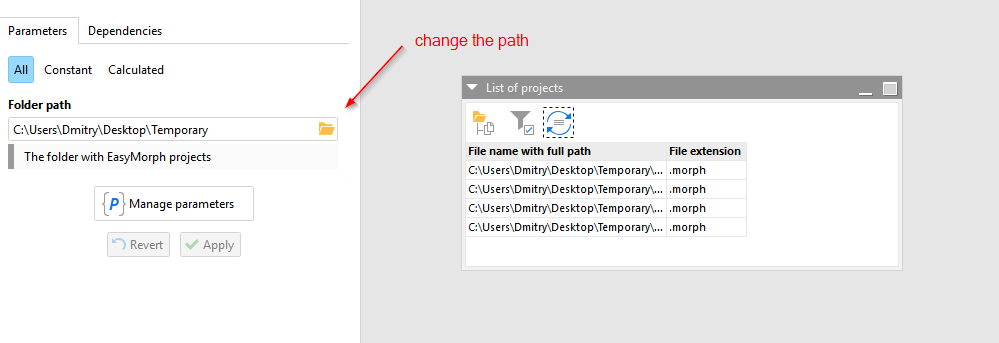I read through previous threads but didn't find this exact scenario - I am using the Project metadata action for multiple files to generate a list of file paths of every Easymorph Project I have.
I want to use the Generate Documentation action to iterate over that column to make hundreds of the HTML files without opening each file and adding the action individually but my only options for source project are File Name, Parameter, or First Value of Column.
I'm pretty inexperienced with iterate and modules in general - is it possible to iterate over this list without the command line worker? The method referenced in this thread Pass file path to module - #4 by dgudkov seems to be out of date, since it's now behind a separate license? I know I can't just reference the column as a parameter for the Iterate action, that throws an error.
Thanks in advance! Running EasyMorph Desktop 5.9.1
Hi Michael,
The command-line worker is not required for iterations. To iterate across a list of files, you need another module in your workflow that generates documentation for 1 project, and then repeatedly calls this module using the "Iterate" action. I'd highly recommend checking out our tutorial on iterations. It has helpful videos as well. Iterations are a very useful technique that could help you in the future.
I've also created a simple workflow that generates documentation for all EasyMorph projects in a folder specified by a parameter. Change the parameter value to your folder and run the workflow. The generated project documentation HTML files will appear next to the projects.
I used the latest version (5.9.1) to create it.
iterate-generate-documentation.morph (4.3 KB)
That worked great, didn't realize I could just use a dummy project in the Generate step/module. I also didn't think to use the list of files instead of project metadata. Thanks for the quick reply!