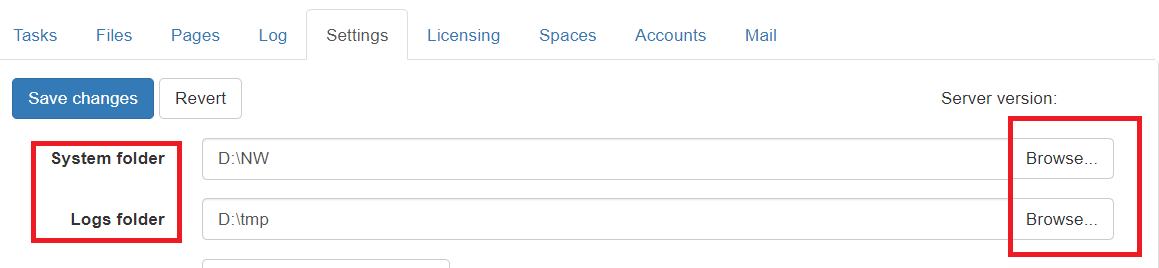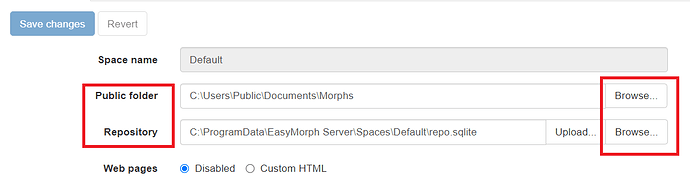We like to separate application data and programs from the operating system of our virtual servers for a variety of reasons. Is it possible to install EM server on a different drive? And if you do, do all of the standard defaults for public folder locations, repo locations and space configuration files still point to the C: drive?
Thanks.
Casey
Hi @jcaseyadams
EasyMorph Server doesn’t use any deep-link to any drive, but it uses Windows to resolve the required path. The installer allows you to specify the installation directory for the Server binary files.
EasyMorph Server service uses [CommonDocuments]\Morphs for the default Public folder location and [CommonApplicationData]\EasyMorph Server for the system files (spaces, tasks, repository). Server WebUI allows you to choose another folder locations (see screens below).
However, some Server configuration files are located in [CommonApplicationData]\EasyMorph Server\config, and this location can’t be changed except changing the location of ProgramData folder itself. It should not be a problem if you have already moved this folder to another drive. Otherwise, you could try to create a directory junction.But we didn’t deeply test this behavior.