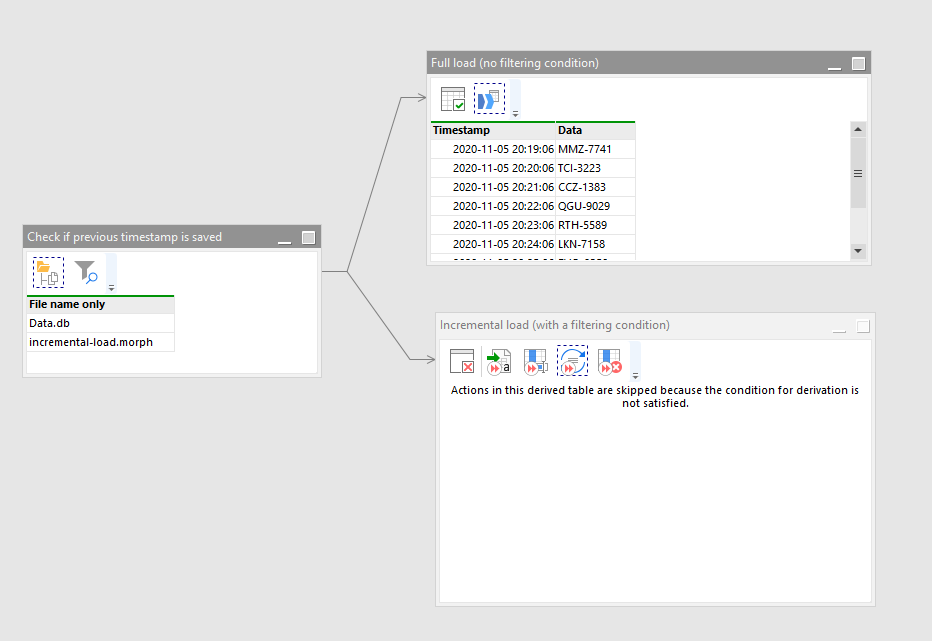Here is an example of incremental load. It has 2 modules: “Generate rows” and “Incremental load”. There is also a helper module that queries database.
The example works as follows:
Module “Generate rows” generates in a databases (empty DB comes with the example) random data points with timestamps that differ from each other by 1 minute. The logic of the module is pretty much self-explanatory so I won’t explain it much.
Module “Incremental load” reads these data points incrementally from the database. It works as follows:
- Check if a text file with max timestamp (
max-timestamp.txt) exists. - If it doesn’t exist then read all rows from the database table and save the max timestamp into
max-timestamp.txt. To read all rows the {Max timestamp} parameter is set to 0 (which corresponds to 1/1/1900) to make the filtering condition in the query unfulfillable. - Otherwise, if
max-timestamp.txtexists, then read the max timestamp from it and pass it as the {Max timestamp} parameter to the “Query database” module (with the help of the “Iterate” action) which will read incremental data (if any).
How to use the example:
- Download and unzip the example.
- Run the “Generate rows” module (if you can’t find modules read this). This will generate 10 rows with random data and timestamps going 10 minutes back from now.
- Switch to the “Incremental load” module and run it. Since the example comes without
max-timestamp.txton the 1st run the module imports all data and createsmax-timestamp.txtwith the latest timestamp saved. - Wait for a couple of minutes, switch back to “Generate rows” and generate a few more rows. This should generate new rows in the database table. The timestamps of the new rows should now be greater than the timestamp saved in
max-timestamp.txt. - Switch again to “Incremental load” and run it. Now it should read only the incremental data - rows that have timestamp that is later than the saved timestamp.
- Run “Incremental load” again (using the “Reload and run” button). Now it reads no data because the saved max timestamp was updated in step 5 but no new data has been generated since then.
Incremental load.zip (2.9 KB)