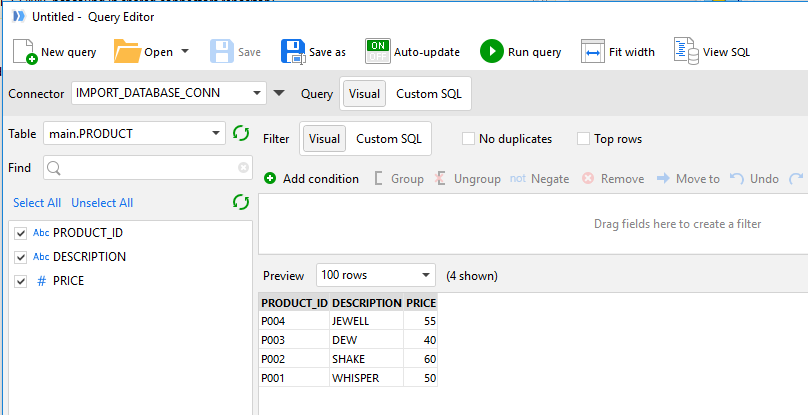Is it possible to read “import-transformation” parameters such as {@DataConnectorName}, {@Schema}, {@TableName} in order to use them as the metadata (f.e.: data-lineage)?
Hi @alexej,
A .morph file is just an XML file. You can extract from it the connector name and the table name (including schema) using standard means for parsing XML files – either 3rd party, or the “Import from XML” transformation in EasyMorph.
Note that starting from v3.7 it will be possible to define connector names using a parameter, therefore the XML for the Import from DB transformation will look slightly different.
New to easyMorph and first time on the forum so apologies if this is already been answered. But the functionality of defining connector names is something I’m really interested in. When is version 3.7 expected?
Hi @drbromley and welcome to the Community,
A beta of version 3.7 is already available on the download page: http://easymorph.com/download.html
The final release will be in around 3 weeks.
That’s great. Thanks for the quick response. Seriously impressed so far with the product.
Hi,
Is there any examples or tutorials available that demonstrate or detail how to define connector names using a parameter? I’m running 3.7.1.22 but I’m struggling to spot at the moment how I do this.
Cheers
David.
Hi David,
Connector settings such as server URL or password or database name can’t be specified using a parameter. What can be specified is the name of connector to be used in a transformation.
For instance:
There are two connectors named “database A” and “database B” pointing to two different databases.
There is a parameter {PROD Connector} which current value is “database A”.
This parameter can be used in transformation properties instead of specifying the connector name explicitly. In the image below the name of a shared connector to use is specified using parameter {PROD Connector} therefore the transformation will use connector “database A”.
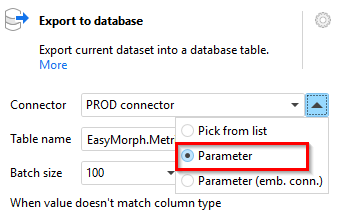
If you change the value of {PROD Connector} to “database B” then the transformation will use connector “database B”. If {PROD Connector} specifies a non-existing connector name the transformation will fail.
The option “Parameter (emb.conn.)” should be used when there is a need to specify an embedded connector using a parameter.
Furthermore, the table name itself can also be specified using a parameter (not used in the example).
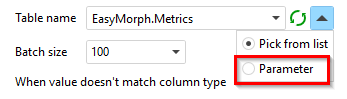
Resume
One parameter can be used to specify a connector name.
Another parameter can be used to specify a table name (including schema, if necessary).
Thanks for this Dimitry.
Got the export working by specifying the connector name as a parameter no problem.
However, I’m getting an issue when importing.
I have a calculated parameter named IMPORT_DATABASE_CONN that based on another parameter has a calculated value of DEV_DB.
I have a shared connector set-up called DEV_DB.
When I’m specifying the query in the query editor, everything works fine when using the IMPORT_DATABASE_CONN param - I can connect and view data and run queries no problem.
However, when I apply these changes I always get the following error:
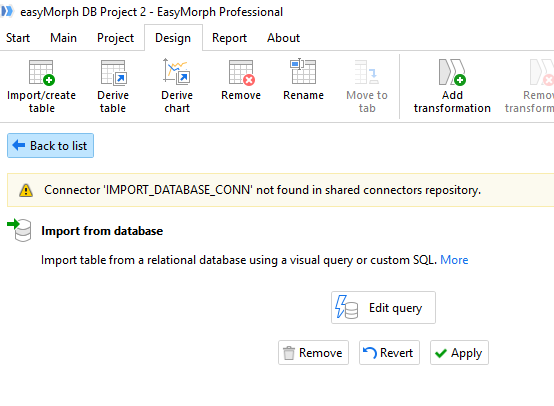
Here is the parameter with calc’d value:
And here is the DB_DEV connector in the connector mgr:
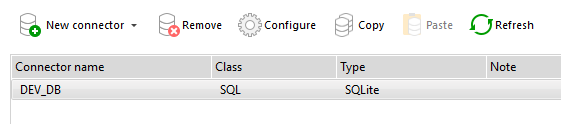
Any ideas?
@andrew.rybka, can you please take a look here.
the bug has been fixed. You can get the updated version (3.7.1.24) from our web-site: http://easymorph.com/download.html
That’s great. Re-tested successfully.
Thanks for an amazing turn-around time.

You’re welcome!