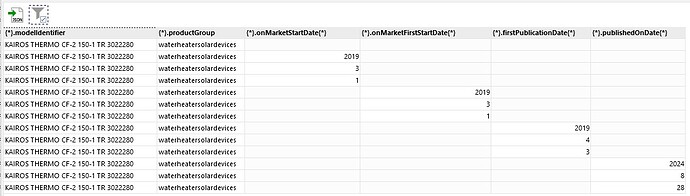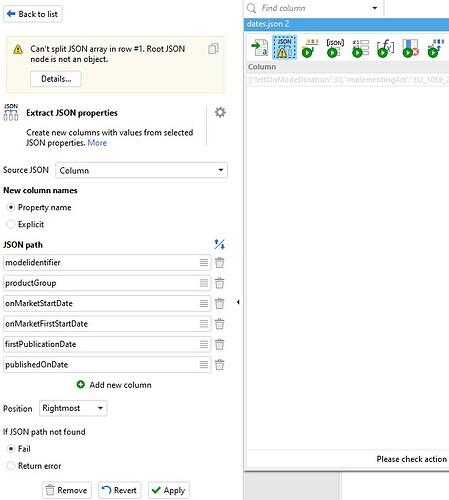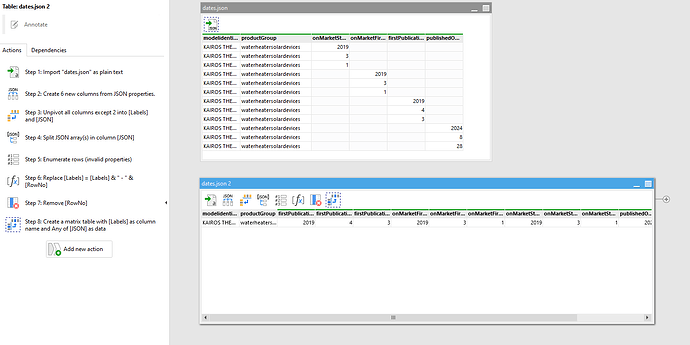I’m using the JSON Import action to read a file into a table.
- Objects are split into additional columns—this works perfectly.
- Arrays are split into additional rows (rows with the same values).
(See attached image).
I would also like to split arrays into additional columns instead of rows.
How can I achieve this, and what function should I use?
In the JSON file I’m reading, there are dates in the array enclosed in square brackets, separated by commas. For example: "onMarketStartDate":[2019,3,1]. Sometimes the array is empty.
![]()
Requested result.
The desired end result should be 1 record, for example, KAIROS THERMO CF-2 150-1 TR 3022280, with an additional field for each value.
For example: fieldName01, fieldName02, fieldName03.
(See attached Image 2).
Can't Split JSON array in row#1, Root JSON node is not an object.
waterheatersolardevices.zip (126.3 KB)
Thank you very much for the quick response. Your example works perfectly. Apologies for not attaching a sample file right away. I’m encountering another error when using the full file. I’m attaching the file and also an image of the error message.