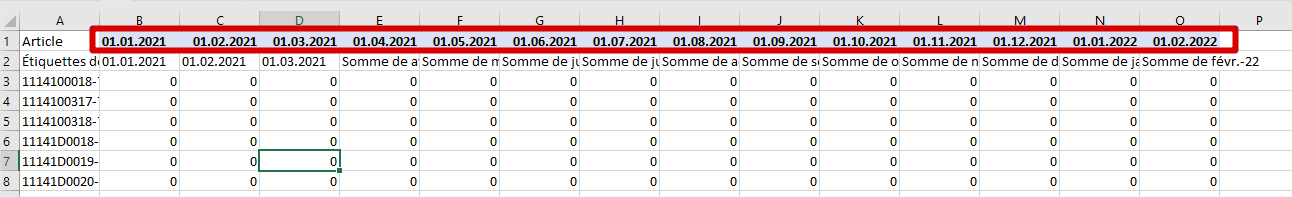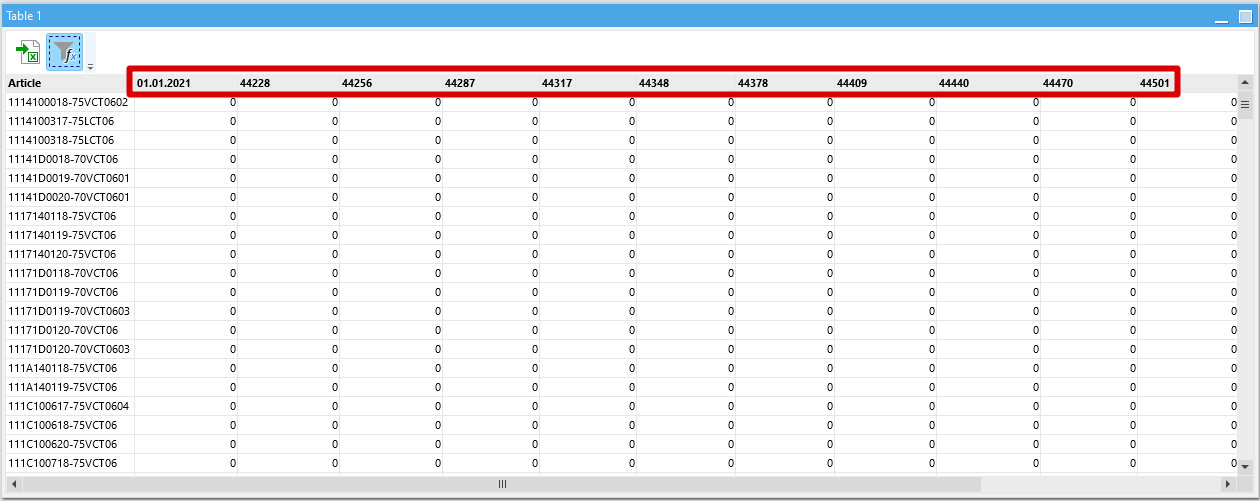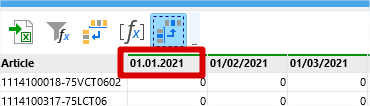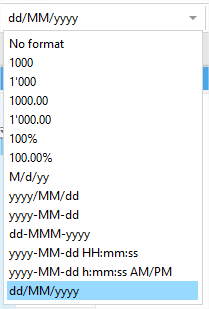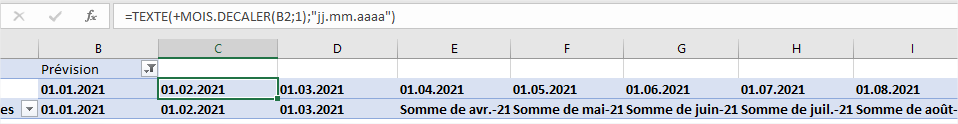Hi,
I try to import data from Excel Pivot Table.
Top of Pivot Table, I have formula to calc header name. These data are date made to import in table.
When EasyMorph read Excel, column name are imported in integer not date (The exact opposite of the problem I usually have).
test.xlsx (22,7 Ko) test.morph (2,9 Ko)
This is not exactly the file I am using. I have copied the data from the table but the formula to calculate the title is correct.
As I can’t find how to change the header format in EasyMorph, I can’t find a solution.
If I import by indicating that there is no header, I can’t modify format of column because data format is integer.
How can I do ?