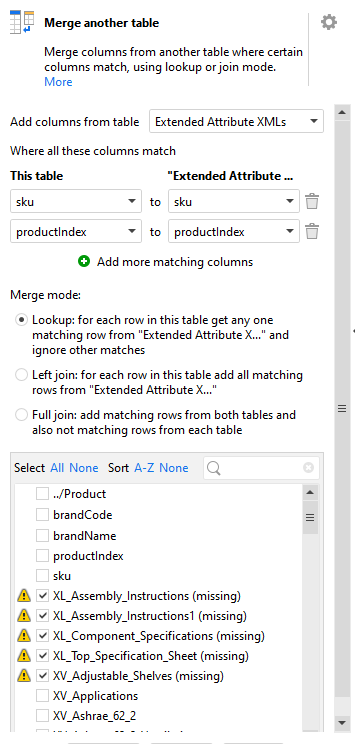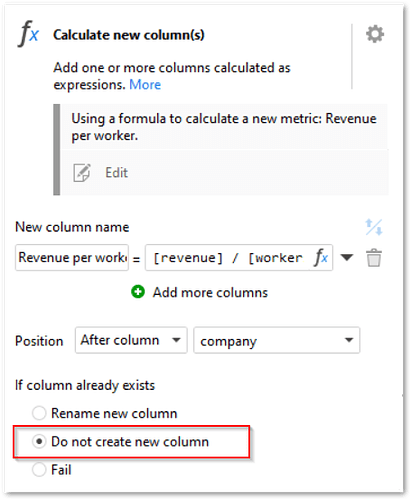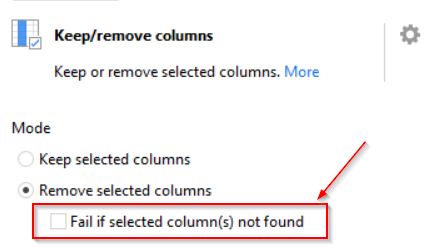I have a project where the source data is changing - basically different input files but the data structure is the same so I'm trying to create a repeatable project by just changing input files.
So in my merge steps when this data changes the merge fails because the previous attributes are no longer in the source data. Is there a way to have the project ignore these missing data? I've seen some examples here on the forum but they are quite basic - my source data is one of 10,000+ files, and within those the fields that could be missing from one file to the next is 100 or more and I don't know what will be missing from one file to the next (for example the fields in file 1 could be attributes of a refrigerator, and the fields in file 2 could be attributes of an automobile - obviously those fields will be very different and large in quantity).
So it seems in the examples I've seen you need to look at the data to determine what is optional or to know what the name of the column is to use columnexists() function.
Below is a screenshot of what I'm trying to get it to ignore - all the missing stuff.