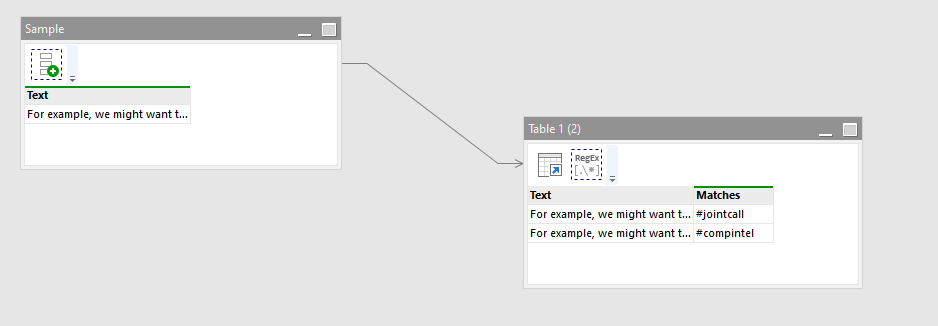Is there an easy way to parse out hashtags from a text field and put only the hashtag in a separate field.
We have a text field in our CRM that users add their “call notes” to. We are asking them to use a hashtag to flag management on certain activities. For example, we might want to know when they are making a joint sales call with their manager, so we have them use “#jointcall” as a flag (so to speak). In the same note, we may want them to identify a key piece competitive information with "#compintel. I’d like to parse both of these out in a new field in a list, if possible.
I’m open to any suggestions on a solution as it doens’t necessarily have to be exactly as I requested…just something similar.
Thanks in advance!!
Jason