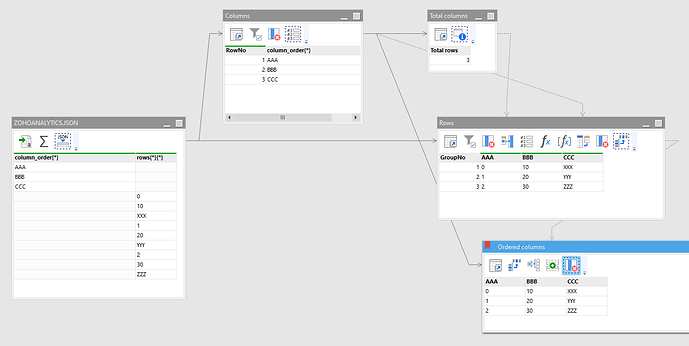Zoho Analytics returns tabular datasets in the form of JSONs where column names are provided separately in an array, and table values are stored in a jagged array (array of arrays). Here is an example:
{
"response":{
"uri":"\/api\/user@corp.com\/CDData\/Suppliers",
"action":"EXPORT",
"result":{
"column_order":["AAA","BBB","CCC"],
"rows":[
[ "0", "10","XXX"],
[ "1", "20","YYY" ],
["2","30","ZZZ"]
]
}
}
}
Parsing such a structure may look challenging, however it’s doable with EasyMorph.
The idea is to make data suitable for pivoting, then pivot it. Column labels are pivoted separately to produce a table with the correct order of columns to which the main dataset is later appended.
With this approach it is possible to produce a tabular dataset from JSON without hardcoding column names or JSON paths.
See example below:
parse-json-zoho-analytics.morph (7.1 KB)
json.txt (262 Bytes)