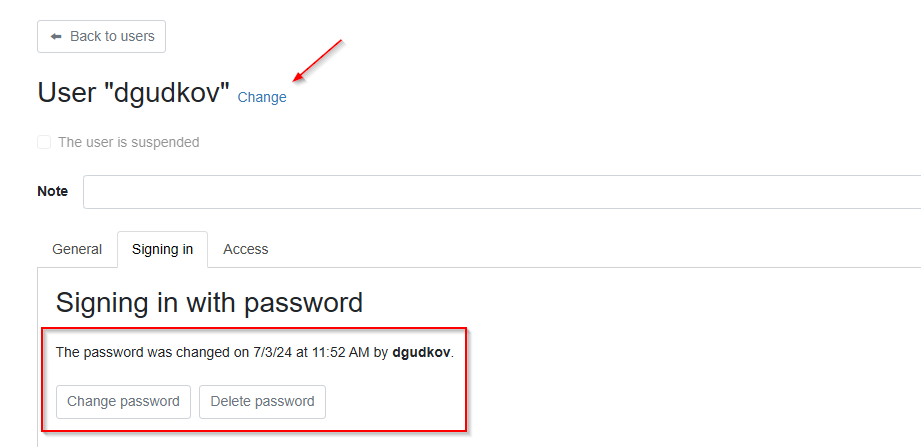In the initial Server configuration, the only option to log into EasyMorph Server as an administrator is via the "rescue login" in Server Monitor. While secure, it can be inconvenient for frequent use.
A Server administrator can log in via the web UI as well. Here is how to enable this capability:
-
Log in via the "rescue login" in Server Monitor.
-
In the "Users" tab, find yourself (your user account) and make the following changes:
- Create a password (see below)
- Optionally, you can change your username (note that it will still be linked to the Windows account you used for "rescue login")
-
Go to the Server via a web browser and log in with your username and password configured above.
In a similar fashion, you can configure passwords for other Server users who are not administrators to limit their access to certain spaces.