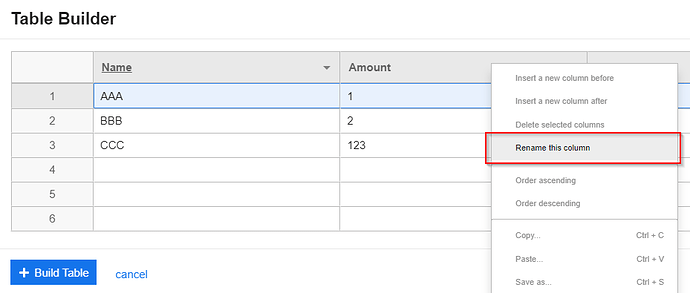There is an easy way to insert tables (e.g., with sample data) in Community posts.
When you ask a question about data transformation and want to complement it with sample data (which is always a good idea), It’s better to insert a table in the post (or attach a file) rather than insert a screenshot of a table with sample data. A table can be copied and pasted (or downloaded) into an EasyMorph project. This makes it simpler to answer your question. If you post a screenshot of data, it’s not possible to extract the data from it, and requires re-typing the whole table (e.g. in Excel) in order to load it in EasyMorph.
To insert a table in a post, press the cogweel button and select “Insert table” (see below)
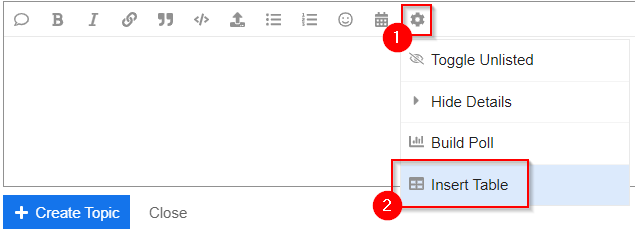
Here is an example of a sample table inserted as described above:
| Name | Amount |
|---|---|
| AAA | 1 |
| BBB | 2 |
| CCC | 123 |
To rename columns, insert/delete columns and rows, right-click column names and row numbers.