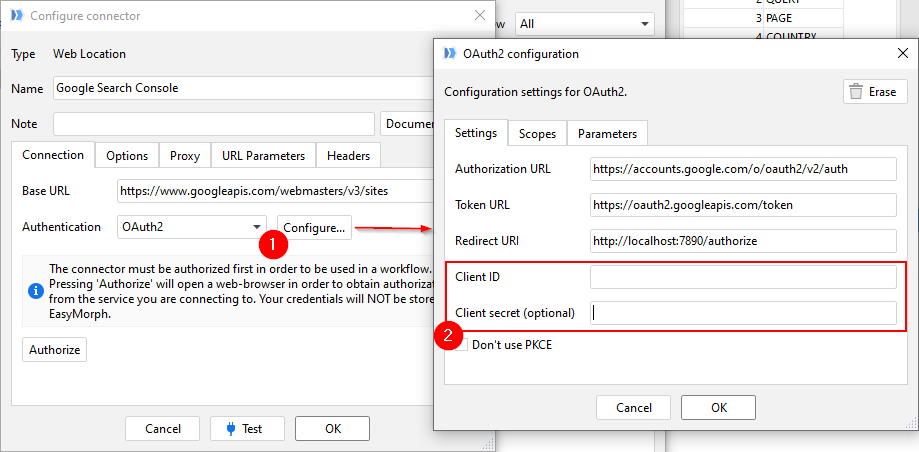With EasyMorph, you can retrieve data from Google Search Console.
You will need to create a custom OAuth client app in Google for that, and obtain the client app ID and secret.
Once you have them, download the project below, and configure its embedded Web Location parameter:
-
Go to menu Project
-
Press “Embedded connectors”
-
Edit properties of the Web Location connector as below. Enter Client ID and secret.
-
Press the “Authorize” button in the Connector to perform OAuth authentication. Alternatively, you can copy the embedded connector to your shared connector repository and authorize the connector there.
In the project settings, specify project parameters:
- Website URL
- Start and end dates
- Dimensions (at least 1 should be selected)
Here is the project:
Google Search Console Request Sample.morph (11.2 KB)