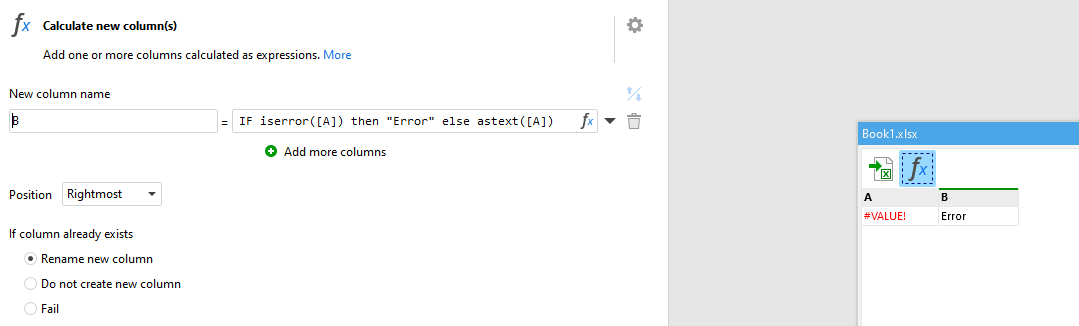I would like to calculate a new column "B" based on an existing column "A" that was imported from Excel. Column "A" has an error value that is displayed as #VALUE!. If I don't do anything special, Easymorph displays "#Reference to error in column". How can I detect this and handle it in my formula for Column "B"? I've tried using iserror, if not isnumeric, if "#VALUE!", if "VALUE!"... nothing I try seems to work.