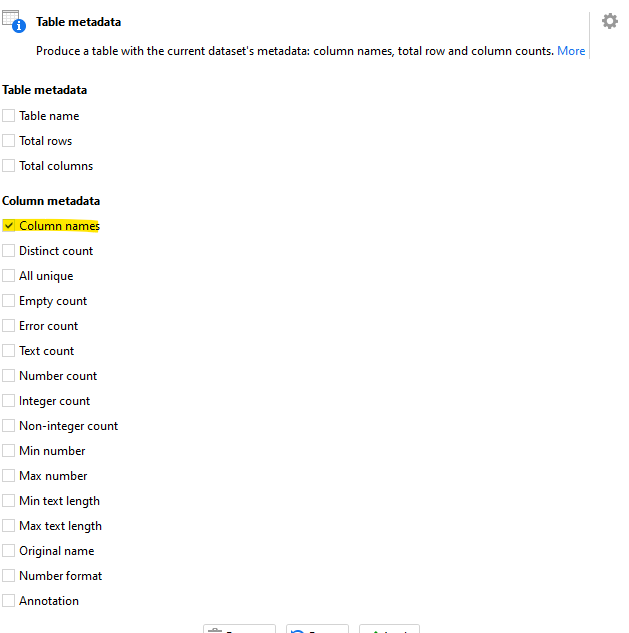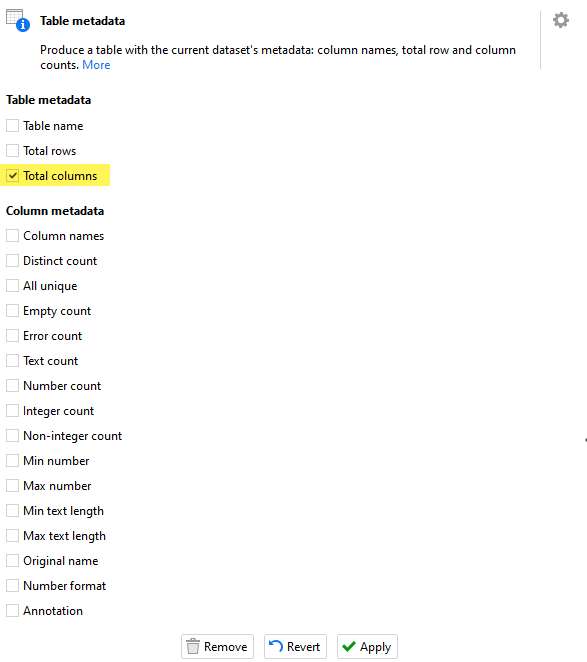Hi,
In excel data i’ve multiple columns. for example id, name, address, phone etc. I want to count number of columns and calculate new column as count: numberOfColumns. how to count number of columns?
Hi,
after loading the excel sheet, you can use the action “Table metadata” and get the column names. Then you can simply count the number of entries in this table (either with “running total” or “Aggregate” action).
1 Like
Hi everyone!
@Jochen_Marquardt I think it would be easier to use “Total columns”, this way you don’t need an extra action, you get the column count directly:
Regards
3 Likes
Thanks it worked !!! ![]()