Can anyone send an example? I’ve tried
FIELD * -1
0 - FIELD
Neither work
Thank you
Can anyone send an example? I’ve tried
FIELD * -1
0 - FIELD
Neither work
Thank you
Field names should be put in square brackets. See this tutorial article: Expressions | EasyMorph
Sorry for not being more diligent when asking the question. I’ve tried both expressions with brackets
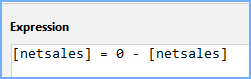
No need to write the column name before the equal sign. The column name is specified in the action settings in the sidebar. You can write
= 0 - [netsales]
or even
- [netsales]
The equal sign is not necessary either.
That works too:
[netsales] * -1
An example is attached.
inverse.morph (2.2 KB)
Thank you Dmitry.
Hi Robert,
Also, if you only care about converting negative numbers to positive and you are not concerned with making positive numbers negative, I highly recommend the absolute value function.
Though, in the example you are providing it looks like you are intending to do the opposite of the post title.
abs([column_name])
-100 → 100
100-> 100
Thank you. I ultimately used the SIGN function. For every value, I multiplied the that number by it’s sign.