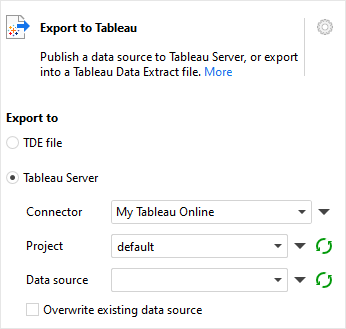In order to publish datasets to Tableau Online, configure a connector first. To do this:
-
Open the Connector Manager (press “Add/edit connectors” button on the Start screen or just press F7) in EasyMorph.
-
Create a new Tableau Online connector (see below).
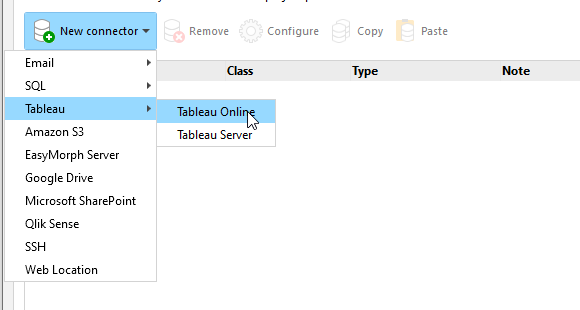
-
Configure the connector. Provide your credentials and press “Autodetect zone and site ID” to automatically select your zone and site ID.
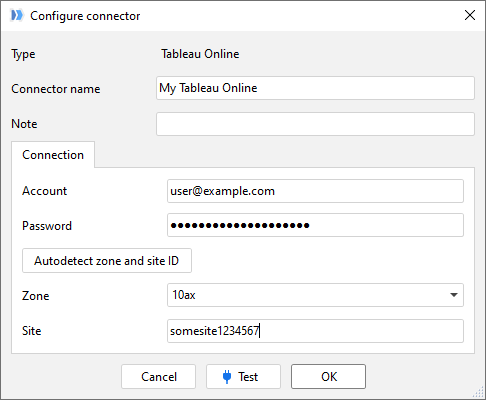
-
Add the “Export to Tableau” action to your EasyMorph workflow. Select “Tableau Server” (Tableau Online is basically Tableau Server) and pick from the list the connector you just created.