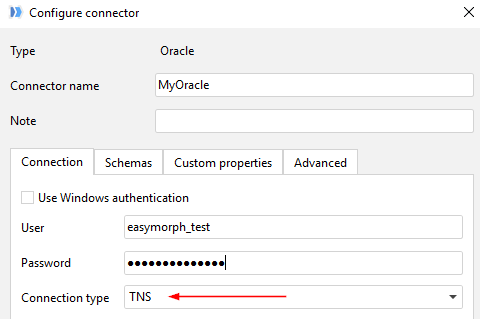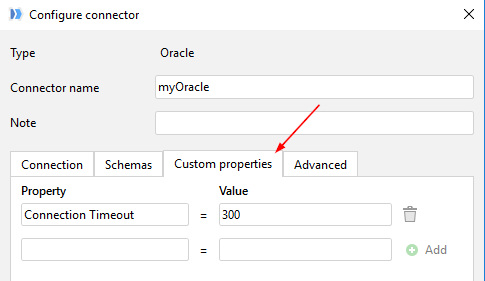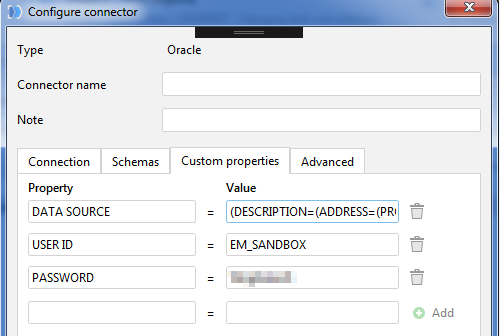Under the hood, EasyMorph uses the managed Oracle Data Provider for .NET (ODP.NET ). Therefore, everything that is supported by ODP.NET should work in EasyMorph.
There are a few possible ways how to configure advanced Oracle connection settings in EasyMorph:
Configure and use TNS
Create/edit local tnsnames.ora file as described here: Local Naming Parameters in the tnsnames.ora File
Then use the Oracle connector in EasyMorph in the TNS mode and provide the name of a data source configured in tnsnames.ora:
For configuring TLS/SSL, read this Oracle docs article: Connecting to Oracle Database
Use custom properties
Alternatively, specify additional connection settings using custom properties of the connector:
See this Oracle documentation page for all attributes supported by ODP.NET: Connecting to Oracle Database
Data source can also be specified in custom properties using the same syntax as in tnsnames.ora: