Hi,
We have to modify our .morph files using a script for migration purposes (e.g. changing parameters, etc.).
How can we check if the resulting morph file is still valid without opening and running every file ?
Thanks !
Nikolaas
Hi,
We have to modify our .morph files using a script for migration purposes (e.g. changing parameters, etc.).
How can we check if the resulting morph file is still valid without opening and running every file ?
Thanks !
Nikolaas
You can use the “Project metadata” action. If it doesn’t fail then the .morph file structure is correct.
Thanks, that’s great !
I suppose that the column highlighted below is the relevant one ?
I have done some tests with a simple morph file by adding parameters in the XML directly. When we save the morph file from text editor, we get an error in project validation “the project had been tampered with”. When I resave from EasyMorph, the validation returns OK.
Can we open and save morph files using the command line (in quiet mode) in some way so that we can be sure that the validation returns a reliable result ?
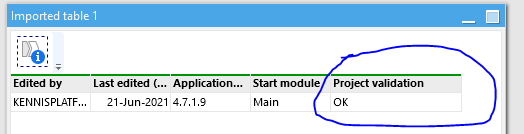
If the action doesn’t fail when reading a project, it means the project file has a correct XML structure. So you only need to check that the action doesn’t fail.
The “Project validation” column has a different purpose. You don’t need to use it. The column shows verification result of the crypto signature that is embedded in the project and certifies that the project was:
If you modify a .morph project externally (e.g. not using EasyMorph Desktop), the “Project validation” column will always contain a validation error even if the XML structure of the project is correct.
Hi,
Thanks for the great support and clarifiction
Nikolaas
You’re welcome, Nikolaas 