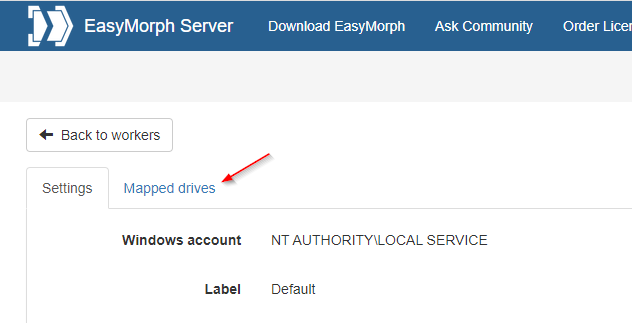Hi team,
I have mapped a few sharepoint site as a local drives.
Recently when I start the Windows in the morning, the local drives are not automatic connected, then will cause the EasyMorph scheduled jobs failed.
I have to manually to click on the local drive to activate them. Any thing that we could do to make it auto map the local drive? Thanks!
Best regards.
Cam