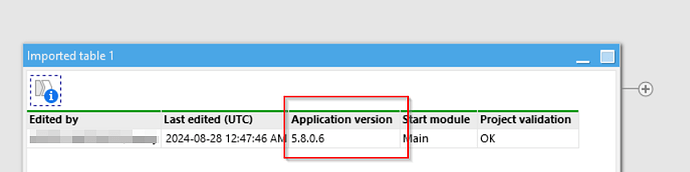It appears that a project created in Version 5.7, which had an error, was corrected in 5.8.0.8. I would like to update the project to 5.8 so I can see if the error is really correct. I know that you get the message would you like to upgrade the version of the project when you save it BUT the 1st time I said no, do not update and now, no matter what I do, the error persists. I have tried doing copies into a BLANK PROJECT, opened in 5.8, but the results still have the error. I did not want to report it since it appears to be fixed in 5.8. What I did is to copy the actions into a blank V5.8 screen and test. The error does not happen. Any suggestions.
My APPOLIGIES to all. I did not notice that there was a misspelling in the column table which caused the incorrect results. There was no error by Easy Morph, just me. So, my problem had nothing to do with the version #. It still would be nice to tell what version the project was last saved by. Maybe, the version # can be added to the beginning of the documentation report?
You can obtain the version of EasyMorph Desktop in which the project was saved using the "Project metadata" action.
Thankyou