Hi,
This is something that is annoying sometimes, not sure if this is something that EasyMorph can solve. As you know EasyMorph can open windows for multiple purposes: server settings, opening a new project, importing a file, etc.
The problem here is simple: those windows will remember their current position and it won’t change when you change your current screen settings.
For example: Lets suppose that I have in this screen settings the “easymorph window” in the orange dot, and the “server settings” window in the yellow dot.
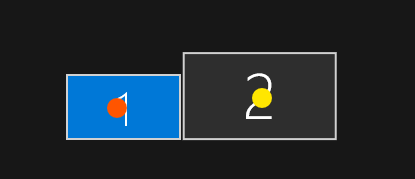
If I close EasyMorph and change the window settings, it will look like this:
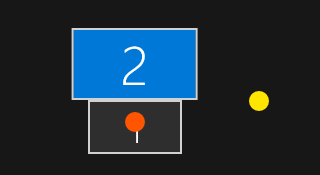
As you can see, the “server settings window” will stay in this invisible and impossible to reach spot. The only possible fix is to set up the dual screen settings in the original position just to move the window to the screen number 1.
Proposed solution:
when the screen settings change (resolution, position or number of displays), EasyMorph should reset any window position to be shown in the main display.
Hope I made myself clear!
Thanks