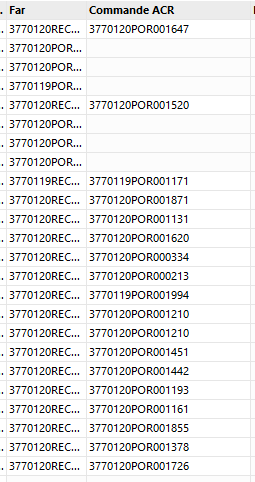Karine
1
Hello,
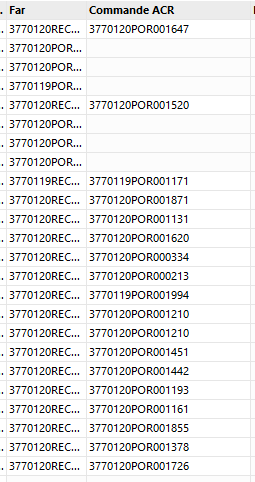
You can see a screenshot of my data. I want to group these two columns in one. I try with an expression likte that :
if ([Commande ACR]="" (for empty),[Far],[Commande ACR]
And it doesn’t work. The new column is the same as “Commande ACR”.
Can you help me,
Thank you in advance
Have a nice day
Karine
Hi Karine,
The empty cells in the [Commande ACR] column are not empty text, but empty values (like NULL).
You should either compare the column with an empty value:
if([Commande ACR] = empty(), [Far], [Commande ACR]))
or use the isempty() function that will return true for both empty values and empty text:
if(isempty([Commande ACR]), [Far], [Commande ACR]))
Also, you can use a shorter version of the latter expression:
ifempty([Commande ACR]), [Far])
Karine
3
Hi Andrew
Thank you for all these differents solutions.
I choose the last one and it works.
Have a nice day…