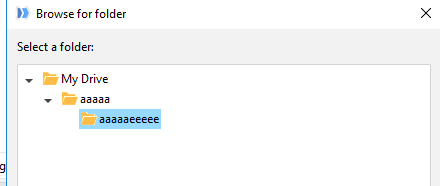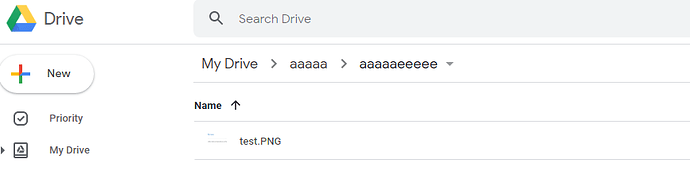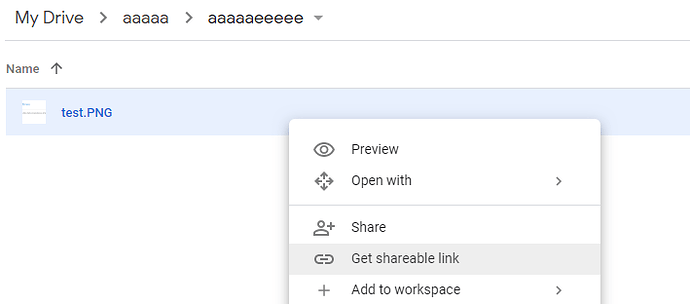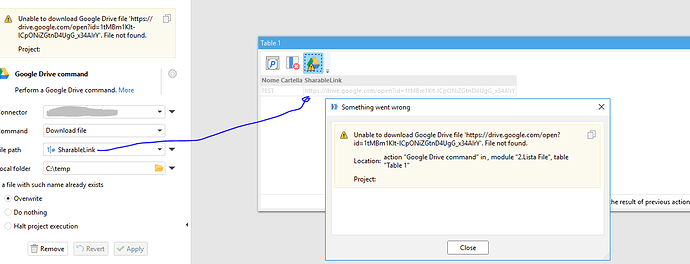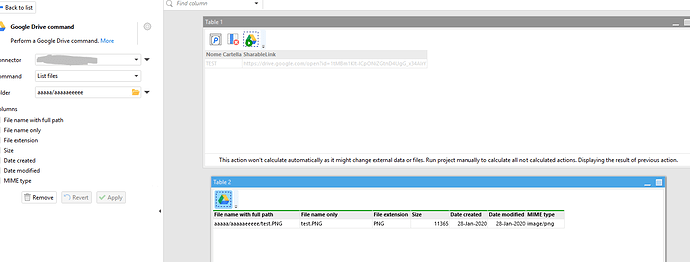few questions s about the Google Drive Command function:
If I use the folder browser it works fine:
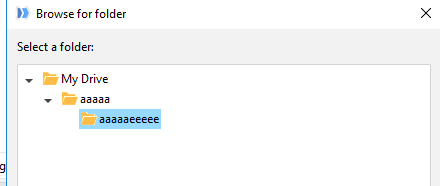
My project scope:
I have a Google Sheet (shared with me) as DB, in a specifc column I find the file’s sharable link so my purpose is to iterate this column and recover the files from the sharable link.
Hi @lcaroli,
Shareable Google Drive links are not supported by the “Import from Google Sheets” and “Google Drive command” actions.
In order to access shared files with those actions you have to add shared files to your “My Drive” catalog with the "Add to “My Drive” menu item: https://support.google.com/drive/answer/2375057
1 Like
Is there a possibility to add this as a feature or is it a limitation of the Drive API? We are in the progress of moving from OneDrive to Drive and it would be very helpful to have all of our EM projects in a shared driver rather than in individual drives.
Hi Shaheed,
There are no plans for direct support of shared files, but the latest version of EasyMorph (5.2) has full support for Google Drive shortcuts. So as a workaround each of your Google Drive users can create a shortcut for a shared folder in Google Drive and work with that shortcut from EasyMorph.