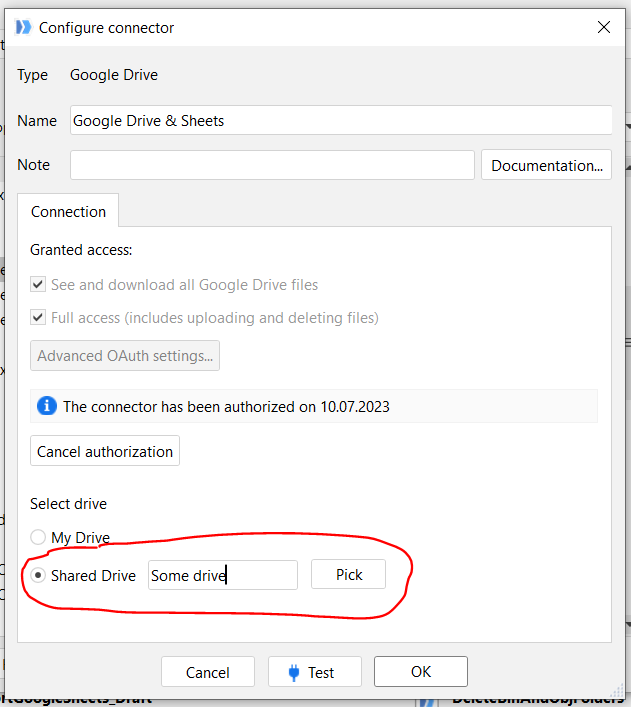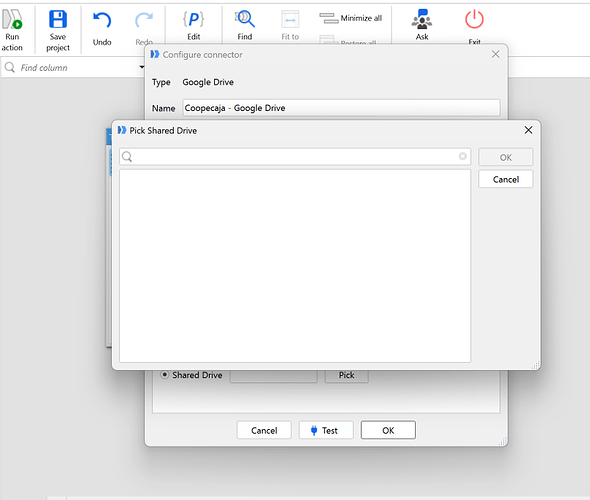Hello there,
Is there a way to access All the files inside a Shared Google Drive folder?
I followed this thread and Added Shortcut to My Drive to a shared folder but I don’t see any existing sub-folders and files inside this shared folder. It is not possible to add 100s of files in the shared folder as shortcut because more files will keep on getting added everyday.
How can I access folders, sub-folders and files inside a shared folder on Google Drive? Kindly advice.
Thank you,
Ashish
Hi @ashish_jain,
Google Drive's shared drives are supported starting from version 5.6.1.
If you want Google Drive and Google Sheets action to work with a shared drive,
you have to choose that drive in the Google Drive connector settings:
Hi Andrew, do you know why I can't find any shared drives?
1 Like
Hi @Tomas_French,
Please make sure that you authorized the connector with the same Google account that has access to shared drives.
If the connector was authorized with the correct account, please try to type-in or copy-paste the sharer drive name to the "Shared drive" input. Will it give you to an ability to accesss files on that drive from EasyMorph?
1 Like
Thank you. For some reason, it wasn't working yesterday but it is now.
Great news!!! Thank you so much!
@ashish_jain, you are welcome!