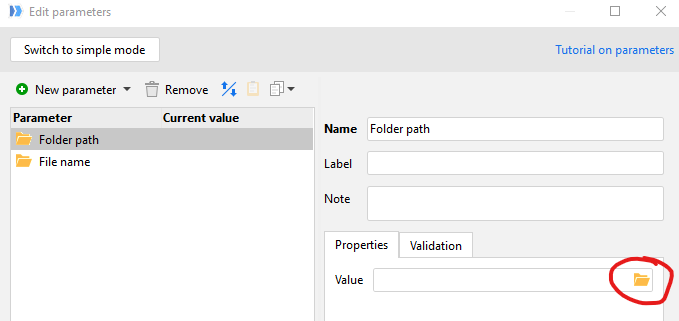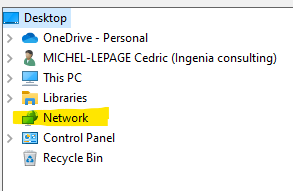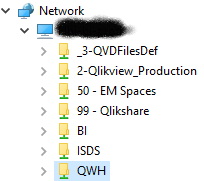Hello,
There is one thing that bothers me with Folder Path parameter in EasyMorph Desktop.
The interface is not the same, when selecting a folder for the Folder Path, as File Name parameter.
I can't see network shared folders.
So I have to copy/past the path from my document explorer to the parameter value, and then open the selection to see it.
Here when I select the value for the folder path :
The Network section is empty :
If I copy/past the path from my explorer, and then open the selection :
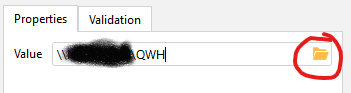
Is this something normal ?
Because in the File Name parameter, I can see all my folders, with my shared folders in my quick access, or in my network locations.
Thank you ![]()