Hi,
I need help with a particultar situation.
I have a text field that contains the character: ’ , I need to replace it with a string.
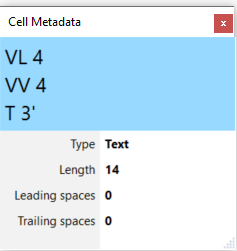
How I can do this operation ?
Thanks
Leonardo
Hi,
I need help with a particultar situation.
I have a text field that contains the character: ’ , I need to replace it with a string.
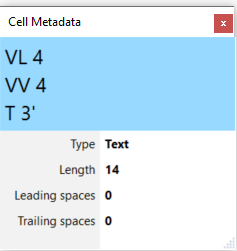
How I can do this operation ?
Thanks
Leonardo
Hi Leonardo,
you can either modify this column using an expression with function replace(), e.g.
replace([ColumnA], "'", "my string")
Note that EasyMorph allows using double quotes as well as single quotes to wrap a text value. Which means that you can wrap a single quote in double quotes ("'"), or a double quote in single quotes ('"').
Alternatively, use theTable-wide replace action. With this action you can replace the character in multiple columns at once.
Thanks a lot!!
Leonardo
Is it possibile replace the linebreak() ?
Thanks
Leonardo
Yes,
replace([ColumnA], linebreak(),' ')I tried but this command doesn't work... I used removechars([VALORE],linebreak()), but I lost the spaces between the words.
SANITIZE command solves the issue !
It replaces tabs and line breaks with spaces and removes hidden system characters with ASCII codes 0 to 31.
Leonardo
That’s right - “Sanitize text” is even better option.