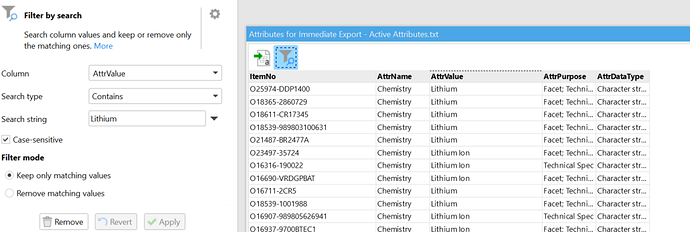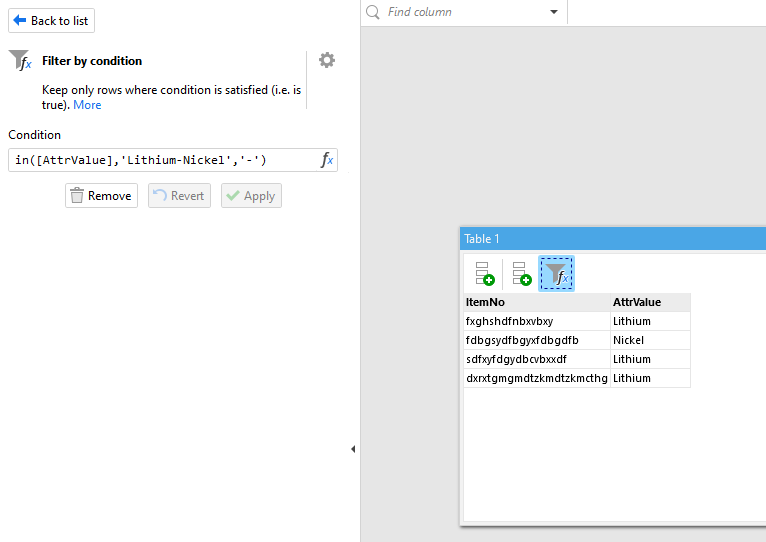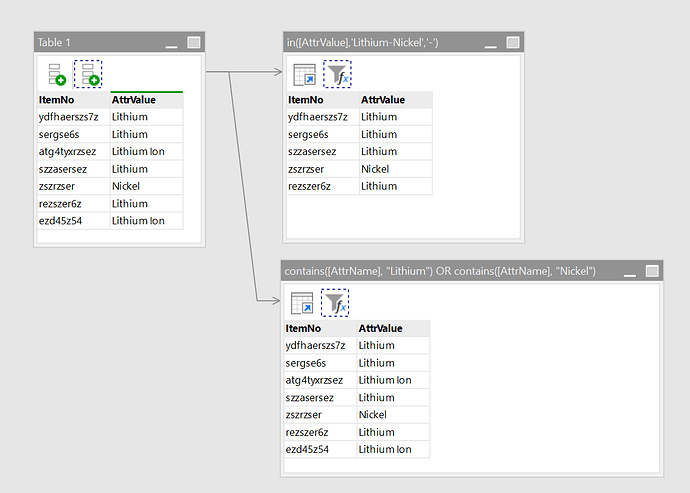I am trying to use the Filter by Search function to filter on specific values in a Column. In the following screenshot, I am able to search on the term "Lithium" and generate results. However, I also want to include the term "Nickel" at the same time. How can this be accomplished?
Yes, "Filter by condition" is an option here. The expression can be:
contains([AttrName], "Lithium") OR contains([AttrName], "Nickel")
This worked. Thanks!
Thanks!
With your formula, both Lithium and Lithium Ion would be selected and I guess the intention was only to select Lithium and Nickel (without Lithium Ion).
If the intention was to have exact matches, then yes, you're correct.
In the initial post in the screenshot, the search mode is set to "Contains", so I assumed that was the intention. In any case, the author now has two solutions, one for each case. Thank you for contributing ![]()
Is there a way to filter based off of terms that are listed in a separate reference file? For example if I have a list in a reference file that includes the terms "Lithium" and "Nickel" along with dozens of other terms?
Yes, there are a number of actions that can be helpful, depending on your case:
- Keep/remove matching
- Match (+ Filter)
- Lookup (+Filter)