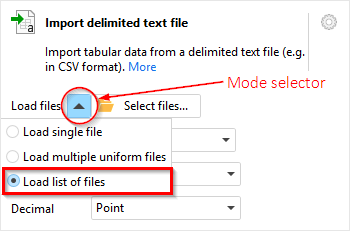Hi Dmitry,
I have to filer a list of files and select the latest received file and then load it into EasyMorph
Now, I have achieved this with an iteration (first filtering the files) en then iterating over that 1 file.
Is there a way to achieve this inside a project? I cannot see how to point to a column containing a file path from within the export action.