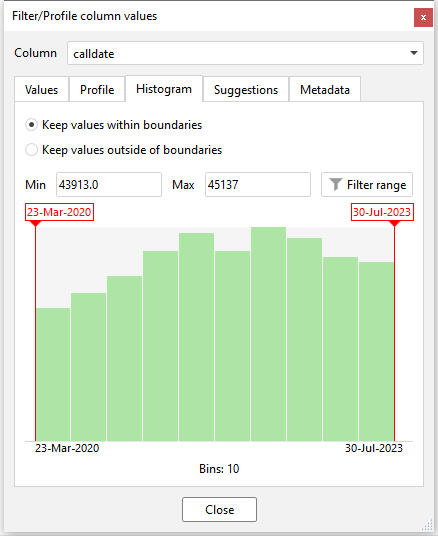When using Filter by Condition, using the histogram range when filtering dates is really useful, but it’s difficult to edit the date range afterward because the filter is converted into a syntax like this:
if(isnumber([calldate]), [calldate] >= 43922 and [calldate] <= 44286, false())
It normally means I re-create the filter again, which isn’t ideal. Could it be made easier to edit such filters? Many thanks.
I’m trying to understand how it might work. If we re-create the filter when clicking on the column in the “Filter by expression” action (that was created automatically), then it won’t show values outside of the selected range because they are already filtered out by the action.
So the only option here would be to re-create the filter when clicking the preceding action before the “Filter by expression” action. Basically, when showing the profiler, EasyMorph would have to see if the next action is “Filter by expression” which uses the selected column, and if its filtering expression was generated automatically. Am I understanding it correctly?
It’s the option to open this dialogue box again, so you can change your filter settings (for example, change/expand/reduce the date range), I don’t think that’s currently possible?