Hi @dgudkov ,
It seems the Filter action is not working with derived tables when deployed in the EM server. Do you have some alternative?
Thanks!
Hi @dgudkov ,
It seems the Filter action is not working with derived tables when deployed in the EM server. Do you have some alternative?
Thanks!
Hi Ana, and welcome to the Community!
The Server has exactly the same data transformation engine as the Desktop, so the behavior of the Filter action is identical on the Desktop and on Server. Thousands of people run EasyMorph workflows with Filter actions on their Servers every day.
Probably, the problem you’re experiencing with your workflow lies somewhere else. Can you elaborate on the problem?
It looks like it’s related to the database query in your 1st table - it returns a dataset that doesn’t have a column named [branch].
Make sure that you use the same connector repository on your Desktop and on the Server. Chances are, you’re using another connector repository. And the connector on the Server has the same name, but a different configuration, and therefore your query produces a different result.
To check your connector repository settings, go to the Connector Manager that you can find on the Start screen of EasyMorph Desktop:
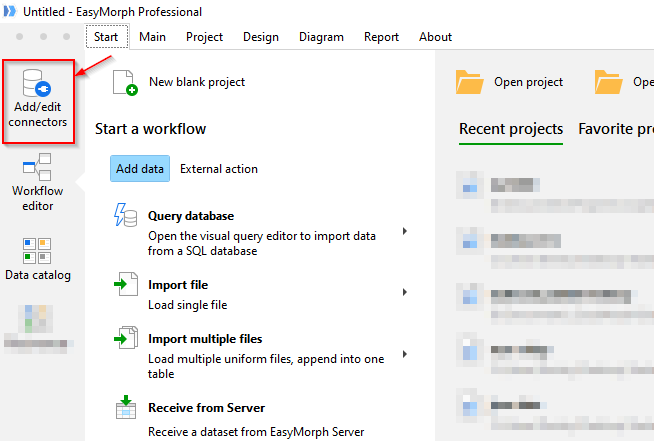
Make sure the connector repository is provided by the Server, by the same Server space where you run the project on the Server.
@dgudkov What tool do you use to pixelate certain areas of a screenshot? Thanks!
EDIT: I have found that Snagit has this feature, which is the screenshot tool that we use in our company: Blur Tool | Snagit | TechSmith It looks much better pixelated than covering the sensitive info with a black box, I will start using this! Thanks for indirectly helping me discover it ![]()
Hi again,
It’s working now, thanks! So the issue was because in the SQL we’ve renamed a field to “Branch”, however we see it in the results table as “branch”. And when calling the “branch” for the filter in the Server it didn’t recognize the field. Do you know why such behavior caps to non-caps happens?
Thanks
I use Greenshot.
Pixelation is less reliable than a black bar because some AI algorithms can de-pixelize if pixels are not large enough. Always use black bars to hide sensitive information, not pixelation.
It's hardly related to EasyMorph. Probably this behaviour is database-specific. In EasyMorph field names are always case-sensitive.
Ok thanks, will try to understand it.
BR