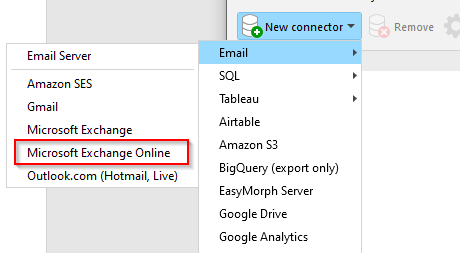Hi
I configured a Email Server connector to Gmail account.
I have tested the connection and it send an email.
When I tried to fetch emails, I get an error:
Any advise?
Thanks
Hi
I configured a Email Server connector to Gmail account.
I have tested the connection and it send an email.
When I tried to fetch emails, I get an error:
Any advise?
Thanks
Hi @Rykie,
Can you please check that the “IMAP server address” setting on the “IMAP” tab of your connector is not empty?
Thanks, Andrew
Yes it was.
I had to play around with the Port settings.
This works for me
IMAP SERVER ADDRESS : imap.gmail.com
SSL Port 993
Thanks again
Hi dears, let me add my question here → I have almost the same case as above, but I have used Email Server connector to connect o Webmail, o365. I have tested the connection and received the mail well.
Despite of it the email Fetch action came up with the error ‘Host name cannot be empty’.
I have rechecked our company IMAP and SMTP settings, but it should be correct.
What else can cause this error and what would be the workaround?
Thank you in advance,
Zsofi K.
Hi @zsofi,
Try using the dedicated Exchange Online connector instead of the generic Email connector.