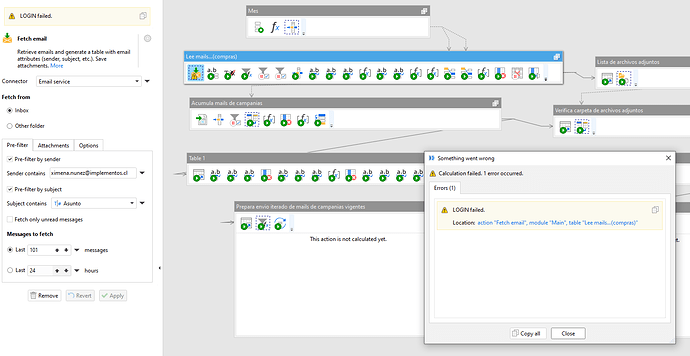It looks like your login or password in the email connector settings is incorrect.
Hi @dgudkov, I have the same problem, the project has been working for the last year.
The password is correct.
I still can send emails with the connector.
I also checked this item:
I tried the oauth connector. This works for the main mailbox.
But it does not work for a subfolder (I can't make that work).
I need it in a subfolder :(.
Do you guys now a solution?
Thanks in advance!
Hello IGO, welcome to this wonderful community!
I tried with my configuration and I confirm that the “Folder” parameter doesn’t work.
I tried setting it as
Test
/Test
\Test
Inbox/Test
Inbox\Test
but it returns the error “Cannot find xxxxxxx folder”
Hi @AndreaM,
Which connector type and authentication method are you using?
Hi @IGO,
Which connector type are you using?
I tried them all :/. Sending works fine. But fetching does not work well.
The Microsoft Echange Online connector with OAuth works. But not the subfolders.
Hi I managed to get it to work!
I made a powershell script to get the display names.
[Net.ServicePointManager]::SecurityProtocol = [Net.SecurityProtocolType]::Tls12
Install-Module Microsoft.Graph -Scope CurrentUser
Import-Module Microsoft.Graph.Mail
Connect-MgGraph -Scopes "User.Read.all","Application.Read.All","Mail.Read"
Get-MgContext
$user = Get-MgUser -Filter "UserPrincipalName eq 'your@mail.com'"
$folders = Get-MgUserMailFolder -UserId $user.Id -All
Get-MgUserMailFolder -UserId $user.Id -All
#--> here i get the correct folder names, for me its not inbox but Postvak in (Dutch).
$inbox = $folders | Where-Object { $_.DisplayName -eq "Postvak IN" } # Here you need to set the displayname to Postvak in.
Get-MgUserMailFolderChildFolder -UserId $user.Id -MailFolderId $inbox.Id -All
Disconnect-MgGraph
Hope this helps you (and other users).
Screenshot:
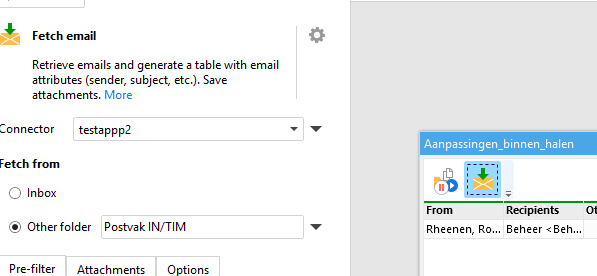
Used used the graph App UID. But I think the easymorph one could work to:
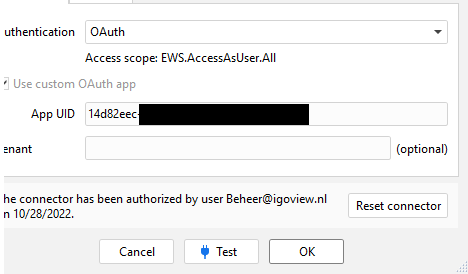
@IGO, thank you for posting this solution.
I'm using the one you suggested here:
Thanks @IGO , I tried with the correspondant of italian version (Posta in arrivo/test) and it worked.