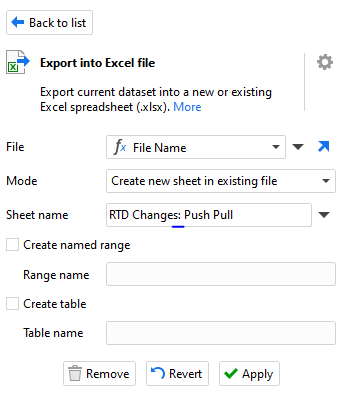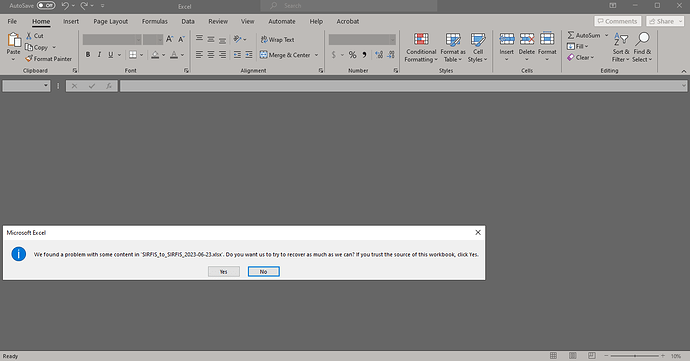Hi EM Community,
I was noticing issues with an Excel workbook export. When I would open the file I was getting an error that looks like the first image. I was writing multiple sheets to the same workbook and I have had issues where if I did not synchronize the ordering of the sheet writes properly with the action, I would get errors but this time it all looked correct. When I would open the Excel workbook, I noticed that the first several sheets were all fine but Excel was attempting to do a data recovery of my last sheet. The records would get recovered but the sheet name would be changed to something odd.
I am pretty sure the cause of this is a colon I had in the sheet name on the Excel export action. When I remove it, it looks to be writing correctly with no issues. I didn’t think about it when I was in the action. But of course if you go into Excel, it won’t let you use a colon in the sheet name as it is a naughty character for excel.
It probably isn’t worth it to put any error notification when you try to include a banned character in the sheet name within Easymorph. But in case any others have the same issue, you may have put a banned character in your sheet name.