I have a column in Excel formatted as text (to preserve the leading zero in bank routing numbers)
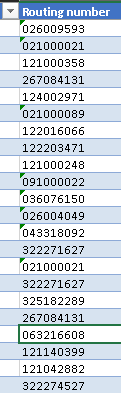
When I use “Import Excel spreadsheet” it tries to be smart and convert text back to numbers??
How can I preserve the leading zeros?
I have a column in Excel formatted as text (to preserve the leading zero in bank routing numbers)
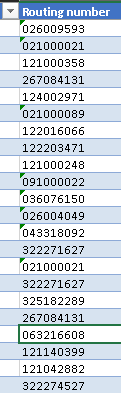
When I use “Import Excel spreadsheet” it tries to be smart and convert text back to numbers??
How can I preserve the leading zeros?
Hi Hendrik,
Yes, the “Import Excel spreadsheet” automatically imports text numbers as numbers except when text numbers have leading zeros.
If you want all your numbers to be processed as text, you can convert actual numbers with the astext() function or with the Convert data types action in the “Everything to text” mode.
If you want all your numbers to be processed as numbers, they can’t have leading zeros. You’ll have to convert them back to text and add leading zeros with an expresion at the end of your workflow.
Numbers with leading zeros can be converted to actual numbers with the asnumber() function or with the Convert data types action in the “Text to Number” mode.
Thanks!