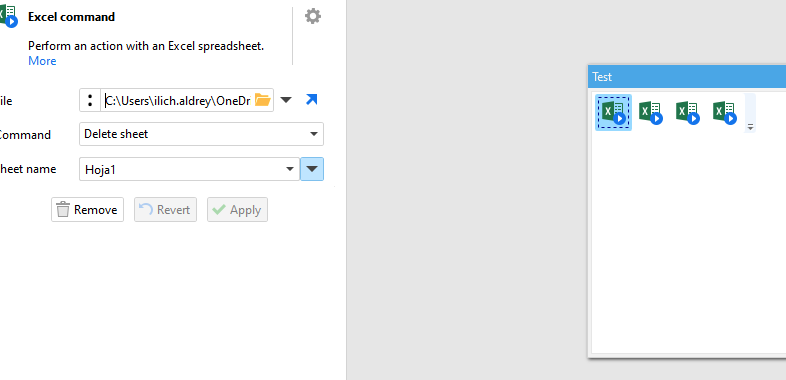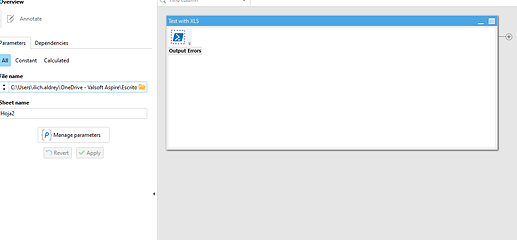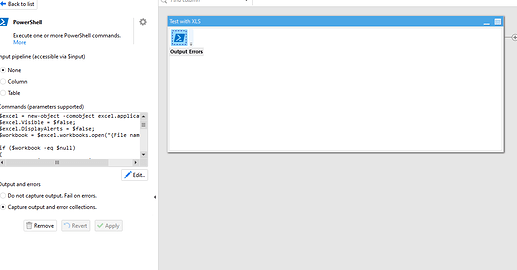Hello,
I have this excel file:
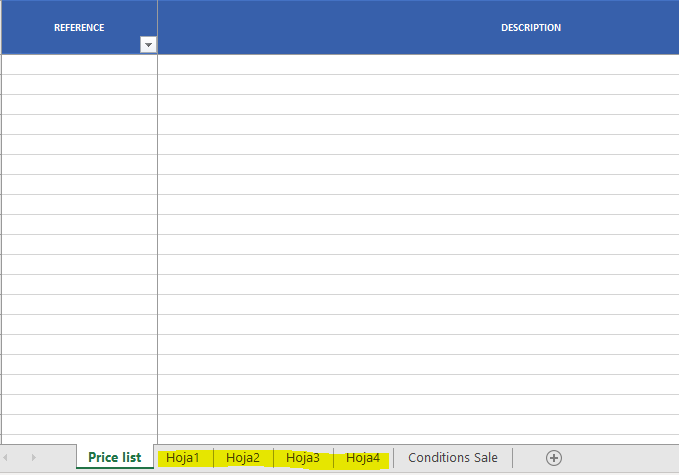
I’m trying to delete the higlighted sheets using the “Delete sheet” excel command:
There is an action for each sheet (Hoja1, Hoja2, etc…)
The process runs fine, I don’t get any errors, but when I open the file after running it, the sheets are still there.
I’m not sure what I’m doing wrong 
Hello @IATelematel,
Is it possible for you to share that file with us? If so - please send it to our support email.
Hello @andrew.rybka ,
Could you please tell me the email address, I’m not able no find it.
Thanks.
@IATelematel, thank you for the file.
But the “Delete sheet” command works correctly with that file for me.
Which Excel version are you using?
Can you please try to add the “Re-save” command that targets the same file before the “Delete sheet” command? Will it help?
Does the “Rename sheet” command works with that file on your side?
Hi @andrew.rybka
Sorry for taking so long to answer.
I’m using office 365, and the excel says it is V.2102.
I’ve added the “Re-Save” action as you suggested and it does not work.
The “Rename sheet” command does not work either.
Hi @IATelematel,
What version of EasyMorph are you using?
Regards
Hi @IATelematel,
Can you please try to delete a sheet from that file with a PowerShell action and a corresponding PowerShell script? The script interacts with Excel in the same way as EasyMorph does, so I hope it will give me some hints on what is going on with the Excel command action on your side.
Here is a project with a PowerShell script that deletes a sheet:
Test Excel sheet deletion with PowerShell.morph (2.5 KB)
Please:
- Fill in the
File name and Sheet name parameters
- Run the PowerShell action
- Press the “Fit to content” button to make all the text in the result columns fully visible
- Send a screenshot of the result columns to me
Hello @andrew.rybka
The PowerShell action worked fine:
I tested it two times, and both times it deleted the sheets as expected.
I hope this gives you a clue.
Thanks.
Hello @IATelematel,
Thank you for testing it. But I was hoping that that script would give you some error that would point me in the direction of the source of the issue.
Is it possible for you to use PowerShell scripts instead of the Excel command action for now?
You can just replace the said action with the “Call another module/project” action that calls the EasyMorph project that I sent to you. If you need some other commands, I can also create replacement scripts for them.
We are planning to add detailed logging to the application. With that logging in place, we will be able to log every step of the Excel command action and, hopefully, find the source of this issue. But it will take us several months to release the detailed logging.
Hello Andrew,
No problem, I can use the PowerShell action.
I hope you can find the issue.
Thank you very much for your help.
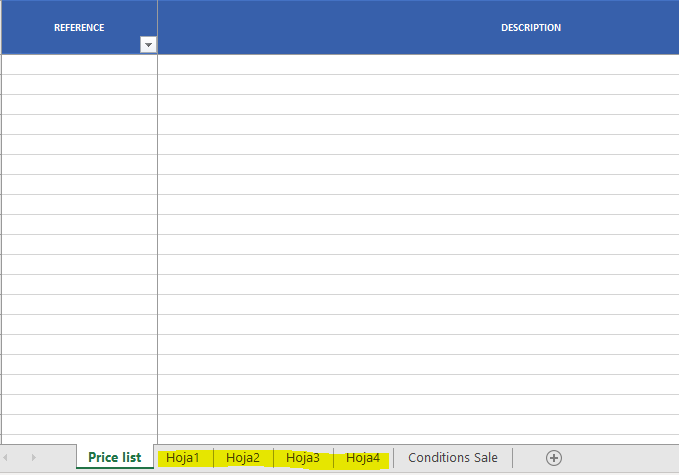
![]()