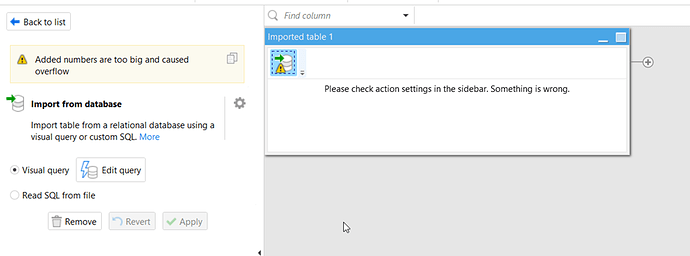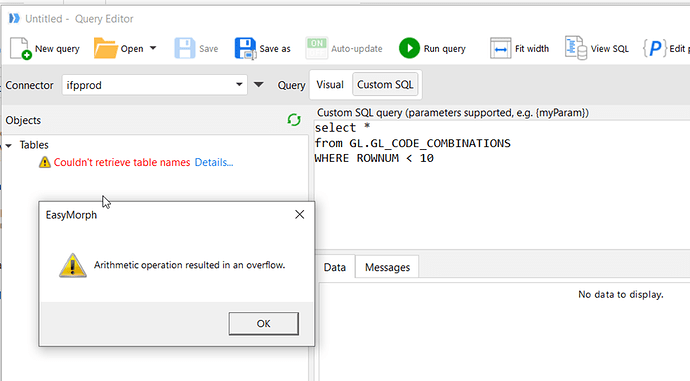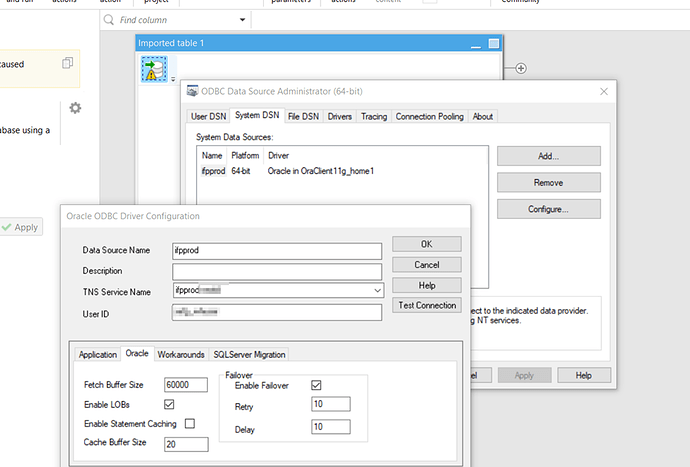Hi All –
We currently are getting this error on an ODBC connection for an Oracle database.
Concept1: if you attempt to run a query
Error: Added numbers are too big and caused overflow
Source: action “Import from database”, table “Imported table 1”
Concept 2:
If you try to pull tables the error is Arithmetic operation resulted in an overflow (confirmed user has access to db) via SQL Client
Hi Adam,
Can you please post the SQL query from the first case?
Also, is it possible to you to upgrade to the latest EasyMorph version? If so, please:
- install the new version;
- make that error appear again;
- click the right mouse button on the error message;
- click “Copy diagnostics information to Clipboard” and post the copied text here.
As for the second case, which ODBC driver version you are using?
Driver versions 10.2.0.4 to 11.2.0.2 have a bug that may lead to the same error:
Good morning Andrew -
I was already running the latest 5.4.3.5
SQL:
select *
from GL.GL_CODE_COMBINATIONS
WHERE ROWNUM < 10;
Copy to clipboard doesn’t give any additional detail it appears:
Error: Added numbers are too big and caused overflow
Source: action “Import from database”, table “Imported table 1”
for the second case I believe I am probably running into that 11.2 bug.
Hello Adam,
As for the “Added numbers are too big and caused overflow” error. Does the action that gives you that error access the DB through the same ODBC driver as in the case with the second error?
As for the “Copy diagnostics information to Clipboard” menu item. It’s not available in version 5.4.3.5. So it seems that you used the “Copy error to the Clipboard” button.
So, please, upgrade to the latest version/build (which is currently 5.4.3.14), and
- make that error appear again;
- click the right mouse button on the error message;
- click “Copy diagnostics information to Clipboard” and post the copied text here.