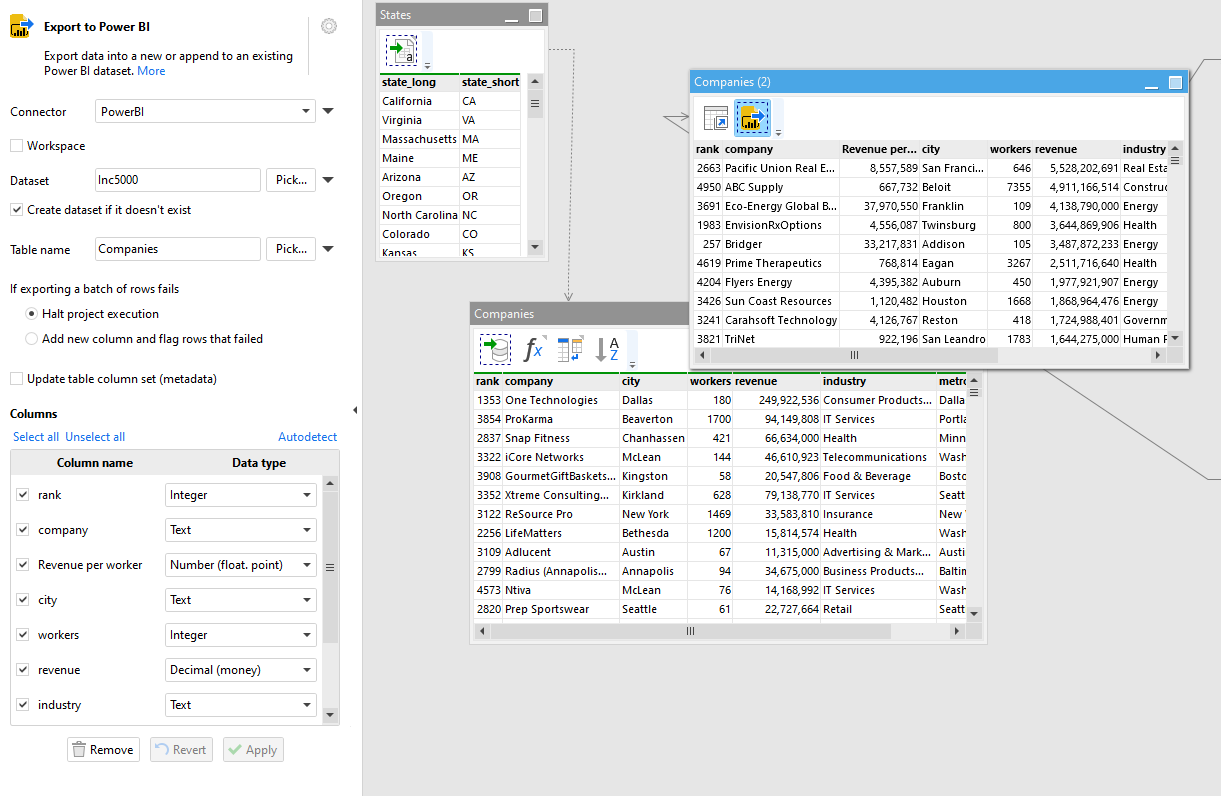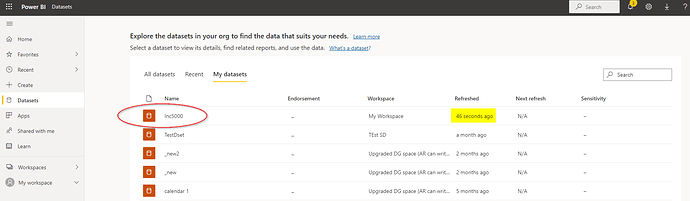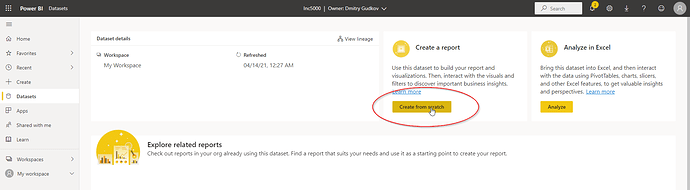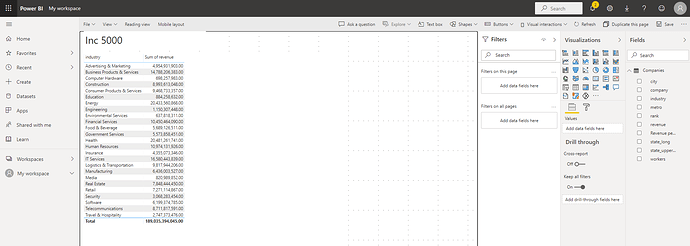Exporting to Power BI may fail with the following error (see below):
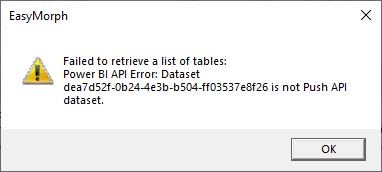
This happens because the dataset specified in the “Export to Power BI” action is not a push-dataset. In Power BI, datasets can be of 3 types (actually 5, see here), depending on how they were created:
- Regular datasets - created by using a connection to external data, uploading a Power BI Desktop mode, or an Excel spreadsheet
- Push-datasets - created via the Power BI API (or the Power BI service). They can be updated via the API as well.
- Streaming datasets
When exporting to Power BI, EasyMorph uses the Power BI REST API, and therefore it creates push-datasets.
All dataset types can be used in Power BI reports and dashboards.
Adding new data to different dataset types is done differently in EasyMorph:
Regular datasets
Regular datasets can only be refreshed via the API (and EasyMorph). Refreshing a regular dataset makes it re-import data from its data source specified by the dataset’s connector. Therefore if new data appeared in the data source (e.g. database table) it will be added to the dataset. To refresh a regular dataset from EasyMorph, use the “Power BI Command” action, command “Refresh dataset”.
The current implementation of the Power BI API doesn’t allow adding new data to regular datasets via the API.
Push datasets
Adding data to a push-dataset is done by using the “Export to Power BI” action in EasyMorph. It appends data from EasyMorph to a push-dataset in Power BI. It can also automatically create a new push-dataset if it didn’t exist.
Refreshing a push-dataset is technically possible (no error will be shown), but has no practical purpose because a refreshed push-dataset simply remains unchanged.
Why the error?
The error shown in the beginning of this post indicates that you’re trying to export data from EasyMorph to a dataset which was not created via the API (e.g. using EasyMorph) or the Power BI service, and therefore is not a push-dataset. Adding data from EasyMorph is only possible for push-datasets.